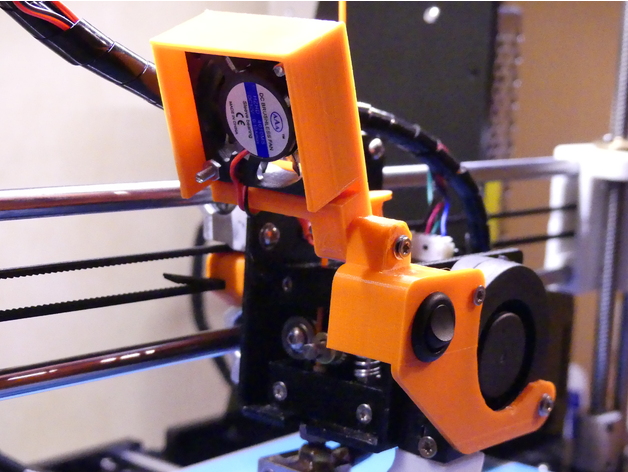
Extruder Fan Swivel and switch
thingiverse
I previously designed a switch plate that controls the extruder fan, allowing me to turn off the printer's LED lighting and conserve energy when not in use (1980780). I used the https://www.rapidonline.com/sci-r13-270a-black-mini-rocker-switch-2p-spst-on-off-panel-mount-round-12a-250v-75-0057 switch to implement this feature. I later modified my design to incorporate an extruder fan swivel plate, inspired by Kelvin's innovative solution (kelle8 2057295). This adaptation has significantly improved filament feeding, particularly when the filament curls near the end of the drum. To assemble the cooling plate, drill two holes at 2.5mm and tap them at 3mm; you can see one screw in place in an accompanying image. The swivel mounting requires an M3 x 30 screw, which I paired with a M3 nyloc nut (http://www.toolstation.com/shop/p93093?mkwid=s3Z3fpJI3_dc&pcrid=142501343890&pkw=&pmt=&product=93093&gclid=Cj0KEQiAtqHEBRCNrdC6rYq9_oYBEiQA) to maintain the required tension. Notably, I have upgraded all adjustable screws on my A8 printer with Torx T10 M3 x 30 screws (https://www.amazon.co.uk/dp/B00CL04VV6/ref=pe_385721_37038051_TE_3p_dp_1). My final design now features a fan swivel plate with three sides that direct airflow into the extruder box. Exhausting air is allowed to vent vertically through the open side, achieving excellent results.
With this file you will be able to print Extruder Fan Swivel and switch with your 3D printer. Click on the button and save the file on your computer to work, edit or customize your design. You can also find more 3D designs for printers on Extruder Fan Swivel and switch.
