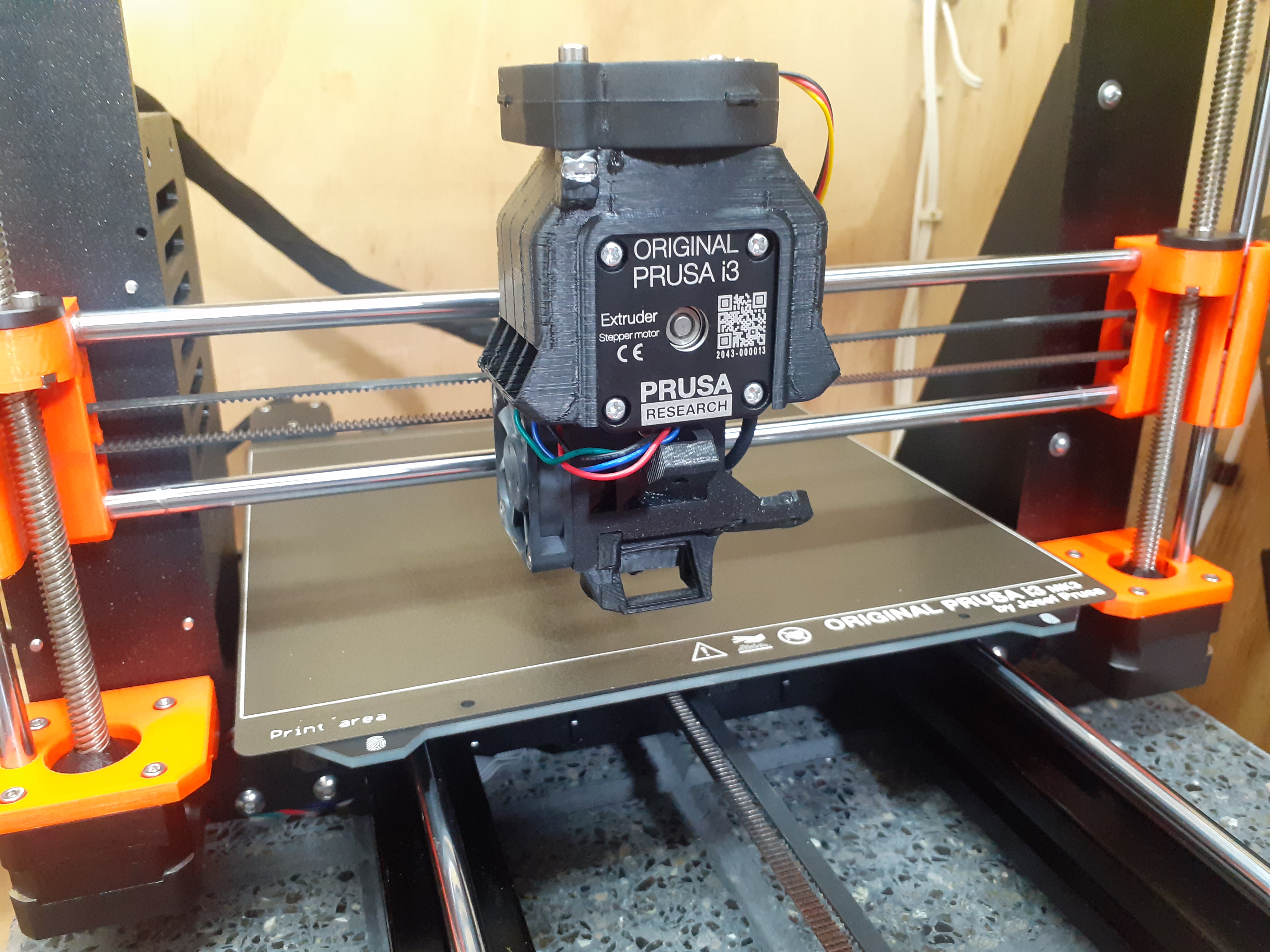
Extruder motor cooler using print/layer/front fan MK3S
prusaprinters
<p>From the original design, I just added two screw holders for the print fan to mount on top (not pretty but it works). I removed the FS cover (from the original design) to quickly mount and dismount it. So when I need to print strong ABS parts in a heated enclosure (I don't need the part cooling fan on those cases), I just unscrew the print fan, add this fan holder and screw the print fan on it. </p><p>INSTRUCTIONS:</p><ul><li>Print it with default profiles, no supports on ASA/ABS/PC.</li><li>Remove the textil sleeve, and extend the layer fan cable about 4 cm.</li><li>Add two square nuts (from the spare bag)</li><li>I recommend to add some silicone to the nuts and to the cable holder.</li><li>Activate “KEEP FAN ALWAYS ON” and set fan speed you want.</li><li>To reduce the E motor temperature even more, I recommend to add the following code at the START G-CODE (it will reduce the E motor current): M907 E410</li><li>See pictures</li></ul><p>UPDATE:</p><ul><li>I improved the attachment to the engine.</li></ul>
With this file you will be able to print Extruder motor cooler using print/layer/front fan MK3S with your 3D printer. Click on the button and save the file on your computer to work, edit or customize your design. You can also find more 3D designs for printers on Extruder motor cooler using print/layer/front fan MK3S.
