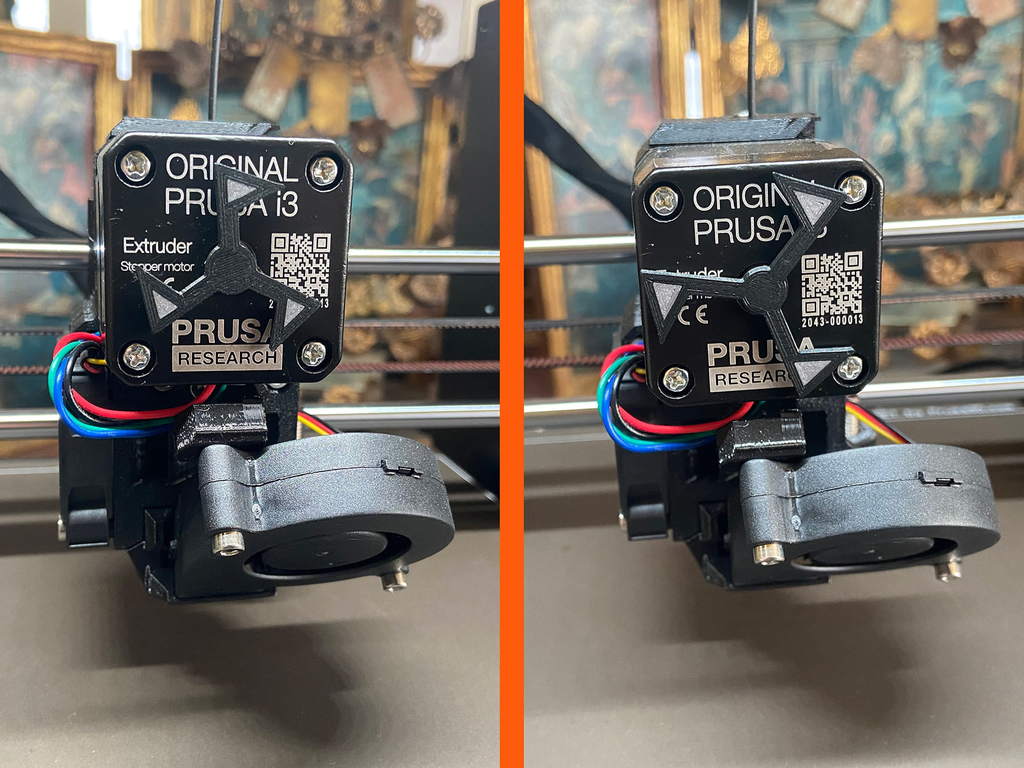
Extruder rotation visualizer for Prusa - 2 color without MMU!
thingiverse
I liked Mikolas Zuza's "triangles" extruder visualizer design and wanted to make a small modification of it. This new design allows you to print it with 2 colors on the same layer (with pre-made GCode or via manual slicing) without needing the MMU2S! You can also print a version with inserts that you can then glue in place. Prusaprinters.org has a blog post about the original visualizer: https://www.prusaprinters.org/visualize-extruder-motor-movements/ **<u>INSTRUCTIONS</u>** **Materials needed:** - 8x3 mm magnets: https://www.amazon.com/MAGNETIC-refrigerator-magnets-Multiple-magnets/dp/B075TJNQQH/ref=as_li_ss_tl?&linkCode=sl1&tag=frlipoon-20&linkId=fd68dc08476a8846603ddc549a3f1573&language=en_US - 8x3 mm magnets (alternative): https://s.click.aliexpress.com/e/_AdeSwf - Super Glue: https://www.amazon.com/MAGNETIC-refrigerator-magnets-Multiple-magnets/dp/B075TJNQQH/ref=as_li_ss_tl?&linkCode=sl1&tag=frlipoon-20&linkId=fd68dc08476a8846603ddc549a3f1573&language=en_US **Manual Method:** - Prusa Slicer required 1. Go to Printer Settings --> General --> Set "Extruders" to 2 2. In Printer Settings --> Custom G-code --> Tool Change G-code, insert the "M600" command without quotes 3. Drop "small_Body.stl" and "small_Triangles.stl" or "medium_Body.stl" and "medium_Triangles.stl" on the plater at the same time and click "Yes" on the warning. 4. _Optional:_ Open your generated GCode in a text editor and delete the first instance of M600 to avoid an unnecessary tool change. 5. Print. Stay at your printer for a few minutes, because you will be prompted to switch the filament a couple times. The printer needs to complete the first 2 layers before you can leave it unattended! 6. Glue magnet centered on the opposite side and attach to extruder when it's fully cured. **Inserts Method:** Not the best method due to tolerances, but I included it anyways. - Just print the body and matching inserts file: "insert_Small.stl" & "triangle_Small.stl" or "insert_Medium.stl" & "triangle_Medium.stl" - You only need 3 inserts, but I printed around 9 of them to select the ones with the best fit - Glue the inserts into place and then glue the magnet on
With this file you will be able to print Extruder rotation visualizer for Prusa - 2 color without MMU! with your 3D printer. Click on the button and save the file on your computer to work, edit or customize your design. You can also find more 3D designs for printers on Extruder rotation visualizer for Prusa - 2 color without MMU!.
