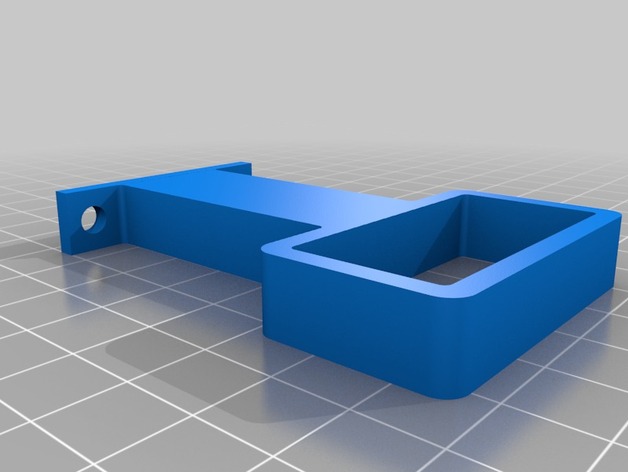
Extrusion Brace / Wall Mount Clamp
thingiverse
My C-Bot and several others I've seen are fairly tall and as a result, they can shake and oscillate due to the height and speeds at which the carriage and hot end assembly are moving. To counter this and attain higher speeds and print quality, I created an OpenSCAD design built for the customizer that allows you to create a clamp that wraps around aluminum extrusions and be secured to a wall or other secure mount point. The customizer and design allow for a wide variety of extrusion sizes. Also include is the ability to retro fit a printer using a multi piece clamp or create a fully enclosed clamp to be installed during printer assembly. Or if you are brave and want a cleaner look, you could disassemble the pieces needed to slide a single piece clamp on. Updates: 10-17-2017: Added dedicated flag / switch for adding a gap in the bar for LED lights. 2-8-2017: Fixed positioning of holes screw / bolt holes. Increased size of holes to better fit M5 bolts. *10-2-2016: Added ability to create a gap in the clamp, useful for making room for LED light strips attached to the extrusion. Added ability to create empty space in the bar by using a X pattern for support vs a solid bar. Added a few examples of the changes. Code is GPL and included in the github repository for my hot end mount generator, which is also on thingiverse. Links below. I've included a couple of sample stl files, If you happen to have a need for a 20x40 extrusion clamp that is 50mm in length, you are in luck. :) WARNING: For proper part strength and operation, this must be printed on it's side as shown and as the stl files will be produced. And honestly that's the easiest way to print it. If you decide to live dangerously and print in vertically, you can almost be assured of layer separation if you mount it to the printer and get things rocking and rolling. Suggested usage: Print two for every side to be secured. Secure on every side of printer if possible. You want the force of the printer to be absorbed by pushing forces, not pulling if possible. Mount the clamps on the extrusion as far out to the edges of the printer as possible, wider is better. Do not try to use a single clamp in the middle or one edge, that will either bend the extrusion or create torsional forces in the frame. My advice, two clamps per side at the edges or no clamps for a side that only allows for one. better to evenly oscillate then twist the frame. Hot End Mount Generator: http://www.thingiverse.com/thing:1141659 GitHub Repository for both: https://github.com/croadfeldt/Roadfeldt_3d_hczf_mount
With this file you will be able to print Extrusion Brace / Wall Mount Clamp with your 3D printer. Click on the button and save the file on your computer to work, edit or customize your design. You can also find more 3D designs for printers on Extrusion Brace / Wall Mount Clamp.
