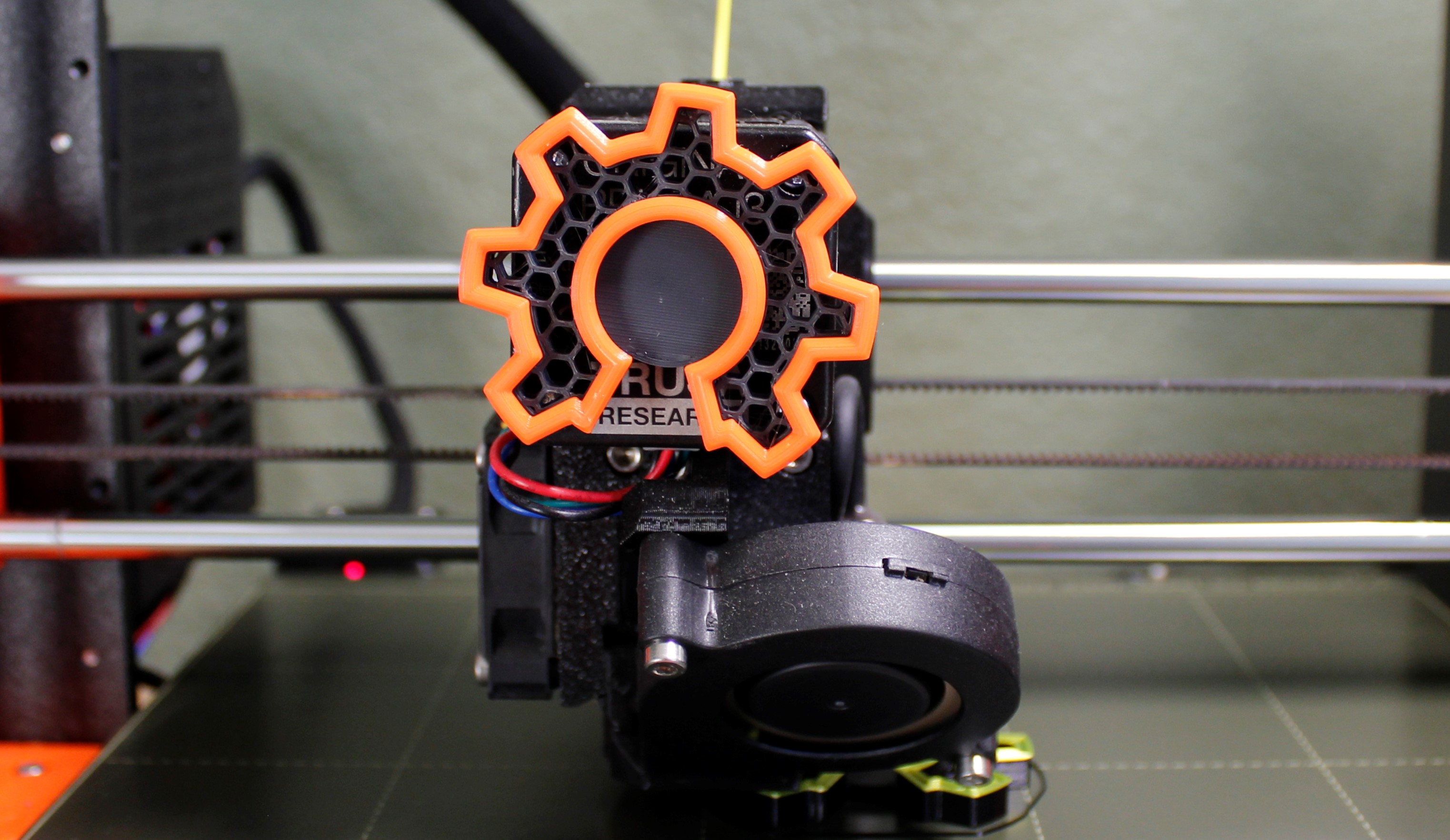
Extrusion Indicator Open Hardware Logo
prusaprinters
<p>Extrusion indicator in the shape of the Open Hardware symbol. Requires two 8x3mm magnets and some superglue.</p> <h3>Print instructions</h3><p>No supports. One color change.</p> <p>After it's printed, please scrape the recess so that the magnets will sit flat. Glue two 8x3 magnets together, then glue them to the back of the part.</p> <p>Then print it again with all the other colors you have lol.</p> <p>Then come back to Prusaprinters.org, post pictures and rate this 5 stars for me. Thank you.</p>
With this file you will be able to print Extrusion Indicator Open Hardware Logo with your 3D printer. Click on the button and save the file on your computer to work, edit or customize your design. You can also find more 3D designs for printers on Extrusion Indicator Open Hardware Logo.
