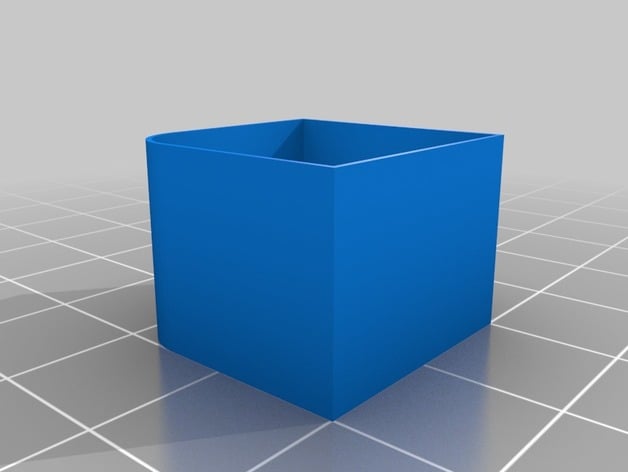
Extrusion multiplier calibration
thingiverse
This thing is design to help determine the extrusion multiplier for your slicing software. In general works with Slicer. INSTRUCTIONS: 1) Print this object with your current settings and recommended temperature for your filament. leave current multiplier as 1.0. 2) With a caliper or a micrometer, measure the wall thickness. 3) from slicer determine the perimeters extrusion width based in your nozzle, for a 0.4 mm nozzle is 0.42 mm 4) Divide the above value for the one you measured ie: 0.42/0.45 = 0.93. .93 is the new multiplier you need to use for the extrusion flow in your slicer software to get the right rate. You can try a couple of prints changing the temperature by 10 degrees like one at 200 and the next to 210 degrees centigrade, this can give you an idea if the problem is the flow rate or the temperature or both. Give it a try!! leave your comments. What method you use to calibrate your printer? show us your improvements, before and after.
With this file you will be able to print Extrusion multiplier calibration with your 3D printer. Click on the button and save the file on your computer to work, edit or customize your design. You can also find more 3D designs for printers on Extrusion multiplier calibration.
