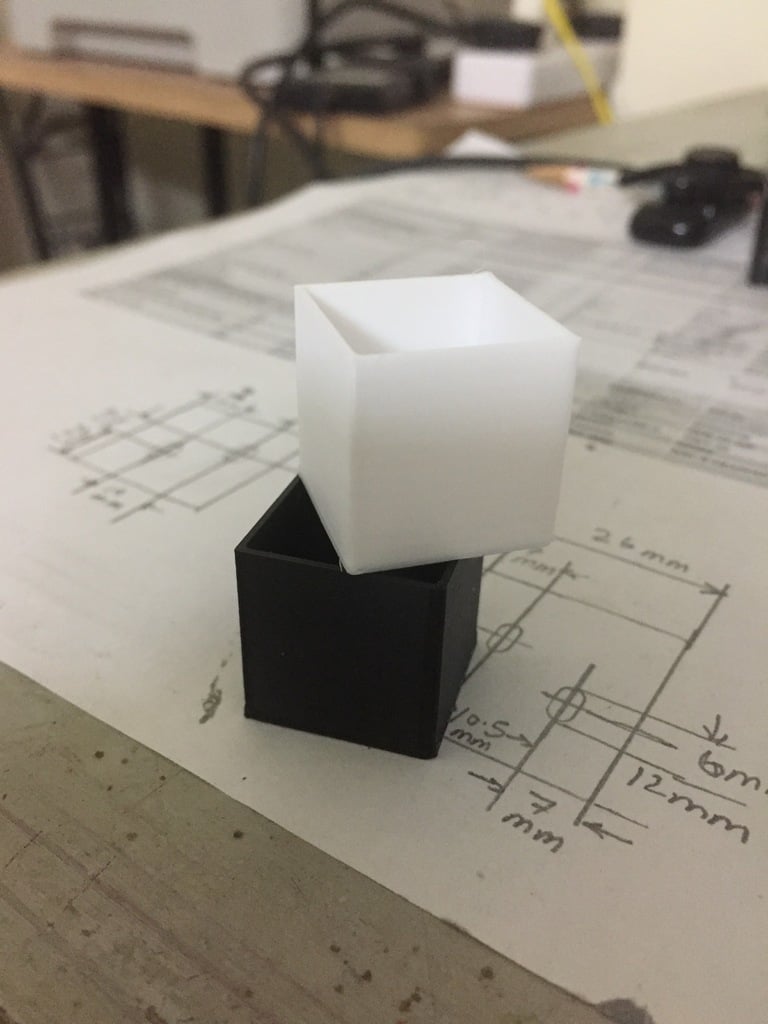
Extrusion multiplier calibration cube
thingiverse
This is a 20mm x 20mm x 20mm cube with an open top and 0.8mm walls. I use it to calibrate the extrusion multiplier for my slicer for new spools. First set the multiplier to 1. Then change the extrusion width to Manual and set it to 0.4 (for 0.4mm nozzles) then print the cube. Measure the walls and take an average of all 4 sides. Then divide 0.8 by this value and you'll have your exact extrusion multiplier.
Download Model from thingiverse
With this file you will be able to print Extrusion multiplier calibration cube with your 3D printer. Click on the button and save the file on your computer to work, edit or customize your design. You can also find more 3D designs for printers on Extrusion multiplier calibration cube.
