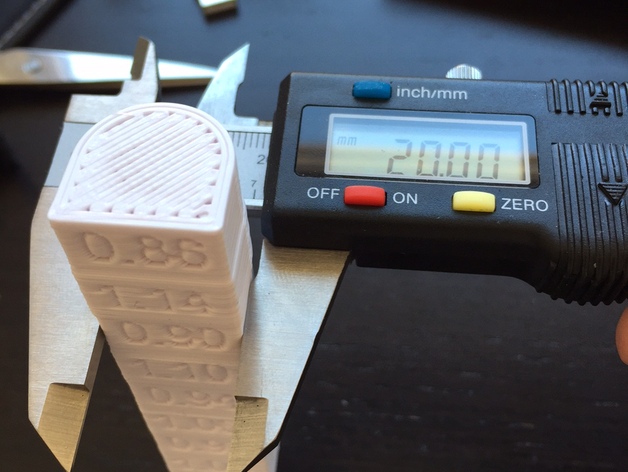
Extrusion Width Calibration Block
thingiverse
Print this upright while adjusting your extrusion multiplier to match the upcoming face value as printing progresses, determining the adjustment needed for your profile. I adjust Simplify3D's jog wheel during printing to tweak the value. You can also use multiple processes to change settings every 10mm of Z gain. Other print software should support tweaking the extrusion multiplier. The correct extrusion width should produce a segment 20mm by 20mm with no deformations. Next, check that the infill meshes nicely with a separate calibration cube print or similar model. I will soon rework the model to add quality checks for infill, overhang, and so forth. Print Settings Printer Brand: Printrbot Printer: Simple Black Rafts: No Supports: No
With this file you will be able to print Extrusion Width Calibration Block with your 3D printer. Click on the button and save the file on your computer to work, edit or customize your design. You can also find more 3D designs for printers on Extrusion Width Calibration Block.
