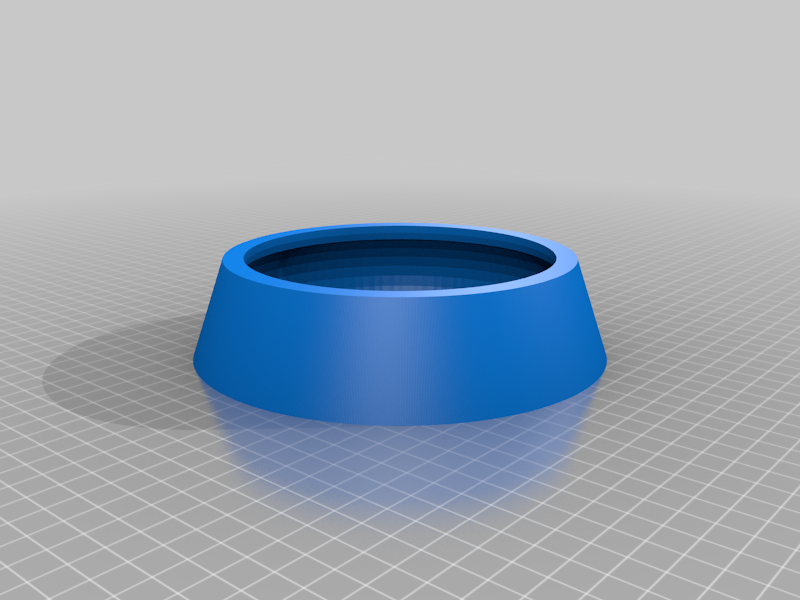
EZGO TXT Golf Cart Speaker Mounts for 6.5in Speakers
thingiverse
These are simple speaker mounts I designed and used to mount 6.5" marine speakers into the glove box/cubby areas of my 2016 EZGO TXT golf cart. This is a very easy print and no supports are required. See product link below to the stereo and speakers that I used for this install. I'd recommend using PETG, ABS, ASA, or Polycarbonate to reduce chance of warping outdoors. Install Instructions: 1) Print 1 of the passenger side mount 2) Print 1 of the drivers side mount 3) Print 2 speaker adapters 4) Align speaker adapter to mount and attach with small stainless or outdoor rated screws (pre drilling the plastic helps). You'll put the screws in from the inside of the mount to the base of the speaker adapter. This way the screws are completely hidden. You'll have to do this before you install the mount on the golf cart. 5) Place the completed passenger mount into the cubby, inset and align mount where it fits best then use self tapping screws on the 4 mounting taps. Pre drilling the tabs and already having the self tapping screws in the mount helps makes this process less frustrating. Please note that I had to remove 2 screws from the golf ball holder inside the cubby of my golf cart. https://www.amazon.com/gp/product/B07YDVPVLL/ Please note that the head unit that comes in this stereo fits perfectly in the cup holder and can be held in place with a little foam padding or double sided tape.
With this file you will be able to print EZGO TXT Golf Cart Speaker Mounts for 6.5in Speakers with your 3D printer. Click on the button and save the file on your computer to work, edit or customize your design. You can also find more 3D designs for printers on EZGO TXT Golf Cart Speaker Mounts for 6.5in Speakers .
