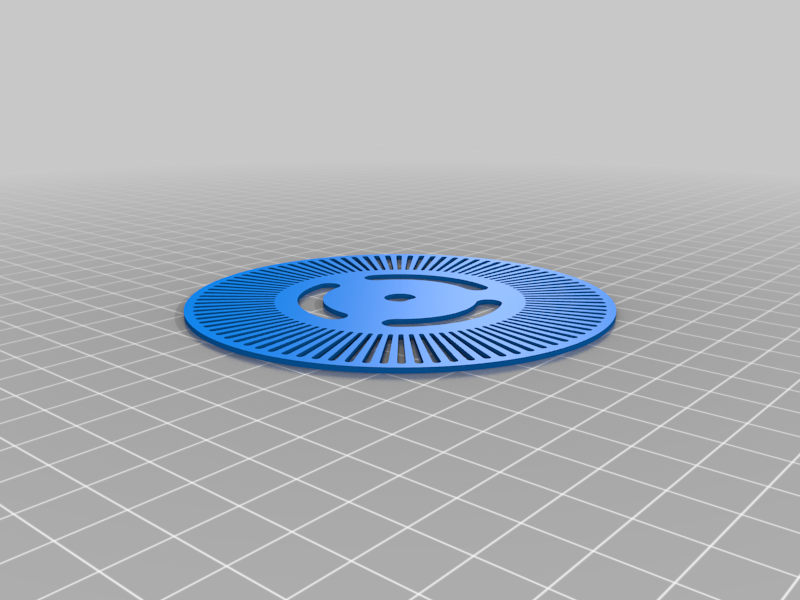
F360 On-Screen Parametric Design
thingiverse
Designing with Fusion 360 just got a whole lot more intuitive thanks to on-screen parametrics. With this powerful tool, you can create complex shapes and mechanisms with ease, all while having total control over every detail. By utilizing the built-in parameters, you can define relationships between dimensions and adjust them in real-time, allowing for seamless design iterations and revisions. Imagine being able to modify a part's dimensions on the fly without having to manually update multiple features or re-run simulations. That's exactly what on-screen parametrics enables. By linking parameters to specific geometry, you can create dynamic designs that respond to changes as soon as they're made. Designing with Fusion 360 just got a whole lot more intuitive thanks to on-screen parametrics. With this powerful tool, you can create complex shapes and mechanisms with ease, all while having total control over every detail. By utilizing the built-in parameters, you can define relationships between dimensions and adjust them in real-time, allowing for seamless design iterations and revisions. As a designer, you're no doubt familiar with the frustrations of working with static designs that don't adapt well to changes. On-screen parametrics eliminates this problem by providing an intuitive way to create dynamic designs that respond to modifications as soon as they're made. Whether you're designing a simple part or a complex assembly, on-screen parametrics gives you the flexibility and control you need to bring your ideas to life. So why wait? Start exploring the world of on-screen parametrics today and discover a whole new level of design freedom with Fusion 360!
With this file you will be able to print F360 On-Screen Parametric Design with your 3D printer. Click on the button and save the file on your computer to work, edit or customize your design. You can also find more 3D designs for printers on F360 On-Screen Parametric Design.
