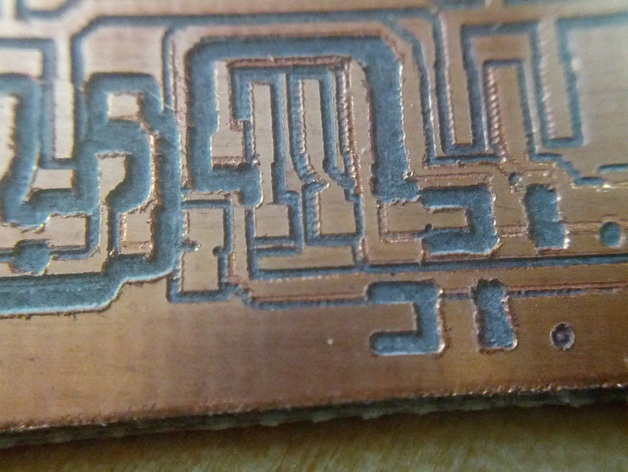
FAILED RepRap PCB Routing
thingiverse
I did end up with a working PCB, but it took too long and was only just useable, I have gone back to Ferric Chloride. Instructions I bought a PCB Drill from RS, part number 547-616 I fitted it to my printer, wired to hot end supply (so I could control it). I was using Eagle 6.3.0 Light I haven't played with this since July 2013, so all this is from memory, hope it helps. CarV2 was the Eagle project I was using (basically a car voltage meter, inside zip) ulp is the directory containg the code inside ulp is pcb-gcode-3.5.2.11.zip containing original see ulp\docs\readme.html Originally I modified the ulp source, that version is in MyOld. I cannot remember if I modified the current ulp. I definately created profiles\MetricPrusa.pp (choose GCode Style tab in PCB-GCODE and pick RepRap Metric Prusa) I used double sided carpet tape to stick the PCB material to bed. I only had shears to cut PCB, so was not flat enough. A pain to mill with enough accuracy to mill copper without milling fibreglass. I used 30 degree engravers bits, wore out one bit per PCB. Maybe the drill was too light, maybe the drill was too slow. Took a morning to route a 2" x 1" PCB. Photos are of failed PCBs, I never took photos of final working unit and I have no idea what I have done with it. Gave up and went back to good old ferric chloride.
With this file you will be able to print FAILED RepRap PCB Routing with your 3D printer. Click on the button and save the file on your computer to work, edit or customize your design. You can also find more 3D designs for printers on FAILED RepRap PCB Routing.
