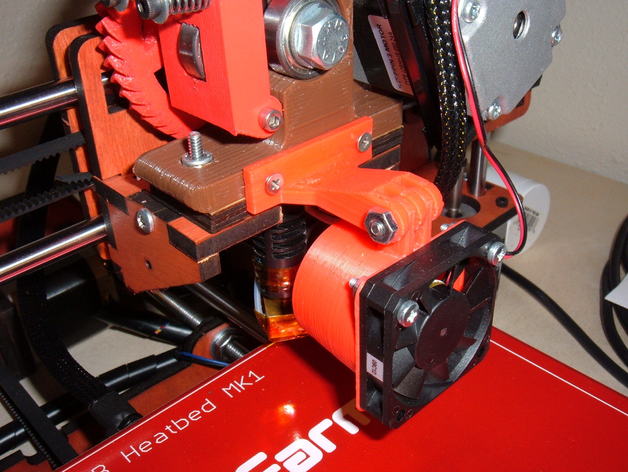
Fan Mount for Makerfarm i3
thingiverse
Similar mounts slide beneath the hot-end plate. This particular mount directly connects to the extruder body, provided your extruder features appropriate holes. For ventilation, utilize the duct from this Thingiverse link: http://www.thingiverse.com/thing:137673. Alternatively, use the naked bracket from the same source for fan mounting purposes. The setup works efficiently! I printed these components on my i3 using standard settings in ABS filament. Support was necessary to print the hinges and holes accurately; however, minimal support is required overall. Secure the bracket to the extruder with two M3 screws. Attach your preferred duct or fan mount with a #6 screw and nut, following standard procedures.
With this file you will be able to print Fan Mount for Makerfarm i3 with your 3D printer. Click on the button and save the file on your computer to work, edit or customize your design. You can also find more 3D designs for printers on Fan Mount for Makerfarm i3.
