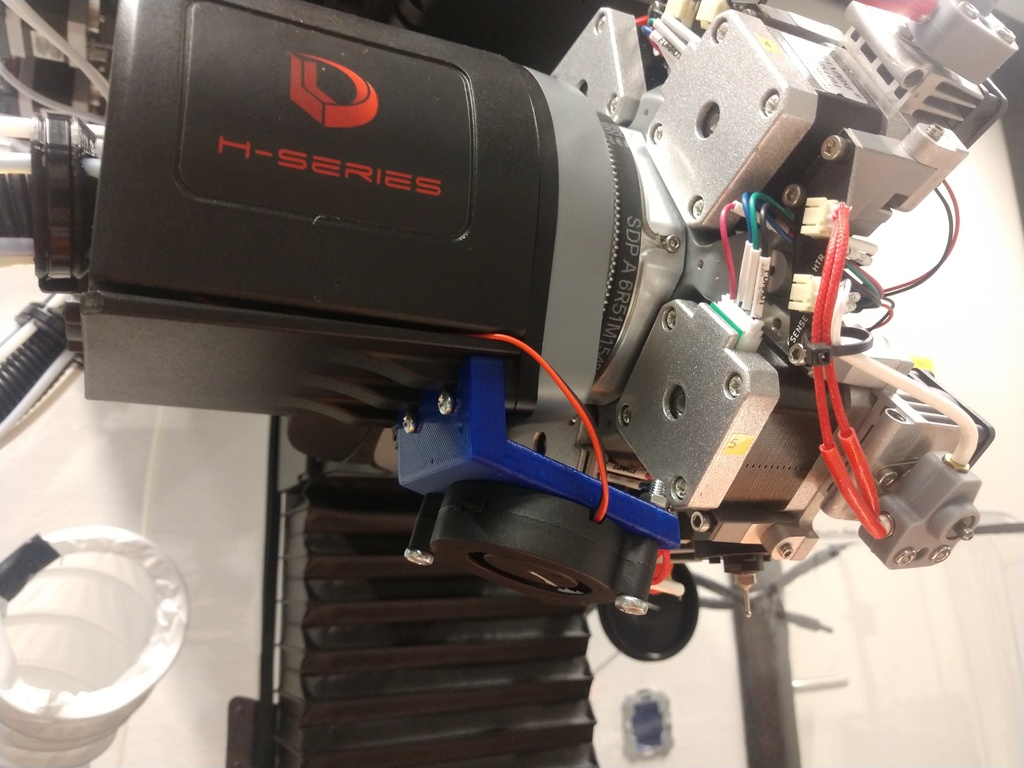
Fan mounting bracket Diabase H-series
thingiverse
The Diabase H-series printer does not come equipped with a layer fan, however a layer fan does improve printing performance, especially when printing a overhanging structure. This bracket can be used to mount a 12V 5015 fan (which can be bought for example on [Aliexpress](https://www.aliexpress.com/w/wholesale-fan-5015-12v.html) ) to the machine. Besides the 3D printed part you will need: 2x m4x30 bolt 2x m4 nut 2x m3x12 bolt The fan can be connected to the cable labeled aux, which can be found inside the turret. Currently the Diabase post-processor does remove all the M106 commands that control the fan settings form the g-code that is generated by Simplify3D. A forked version of the post-processor that does not do this can be found on [Github](https://github.com/martijnschouten/H-Series-Wizard/releases).
With this file you will be able to print Fan mounting bracket Diabase H-series with your 3D printer. Click on the button and save the file on your computer to work, edit or customize your design. You can also find more 3D designs for printers on Fan mounting bracket Diabase H-series.
