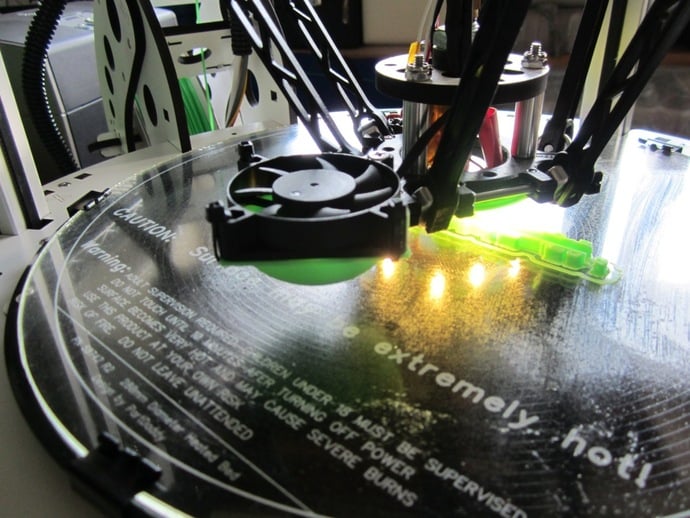
Fan scoop for Rostock Max printer
thingiverse
This is a scoop that helps direct air from a fan to cool down a part being printed on a Rostock Max printer. Instructions This part can be challenging to print well. I used Kisslicer and its support structure feature to hold up the top of the scoop's dome but the scoop can get a little torn up removing that supporting material. Get a 50mm fan and use 3 zip ties for attaching the scoop to the side of the fan where it blows. Make sure the open quarter of the scoop is on the same corner as where the wires come out of it. To attach the fan and scoop to the printer, put in a single slender screw into the corner where the wires exit the fan and screw it down into the tiny hole in between two sets of arms. I run the fan at about %40 speed but that'll depend on your configuration and the power of your fan. Any higher and my bed and extruder can't keep themselves hot enough. If you are printing something really big on your platform, there is a chance that the fan could bump into one of the axis extrusions but I think that switching to a smaller 25mm fan might eliminate that problem. I currently am just using one of these but may add a second one on the other side. If you have heat issues with your parts, you could even add a third fan. EDIT: Try mounting this on a side where you don't have the reel mounted. If you don't, when printing large parts, the fan can bump into the reel mount.
With this file you will be able to print Fan scoop for Rostock Max printer with your 3D printer. Click on the button and save the file on your computer to work, edit or customize your design. You can also find more 3D designs for printers on Fan scoop for Rostock Max printer.
