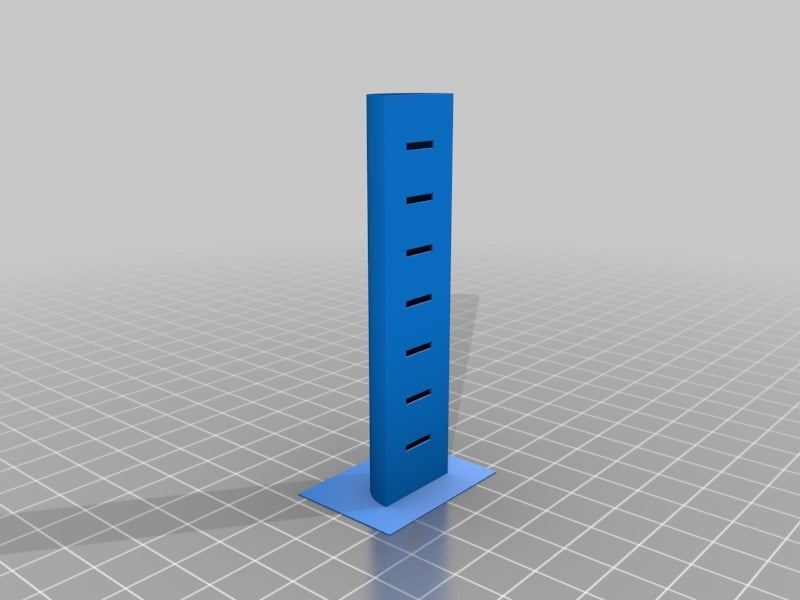
Fast Temperature Tower
thingiverse
The Tacblades Temperature Tower can be used for any temperature range you like in Simplify3d or Cura. It prints very fast and is easy to use, featuring a slotted section to test adhesion at each temperature level. The reason it doesn't display temperature values on the side is that printing this way is much faster, uses less filament, and can be customized for any temperature you prefer with all types of filament. The package includes a CR10 gcode file set from 190 to 225 degrees, an S3d Factory File, an S3d Profile for PLA with temperatures already configured, and a ready-to-use gcode file for PLA on the CR10. The tower has eight sections in total. For best results, print at 0.2mm layer height using a 0.4mm nozzle. Each section is ten millimeters high or fifty layers, so adjust temperature changes right below each cutout. To use Simplify3d, set temperature processes every fifty layers as shown in the image. For Cura 2.4, navigate to Extensions->Post Processing->Modify G-Code, click Add Script, select TweakAtZ, and choose Layer No. (starting from one) with Keep Value for each 50 layers, setting extruder temp accordingly as depicted in the image. Now simply slice and print your Tacblades Temperature Tower using the included files and follow these slicing tips to achieve optimal results.
With this file you will be able to print Fast Temperature Tower with your 3D printer. Click on the button and save the file on your computer to work, edit or customize your design. You can also find more 3D designs for printers on Fast Temperature Tower.
