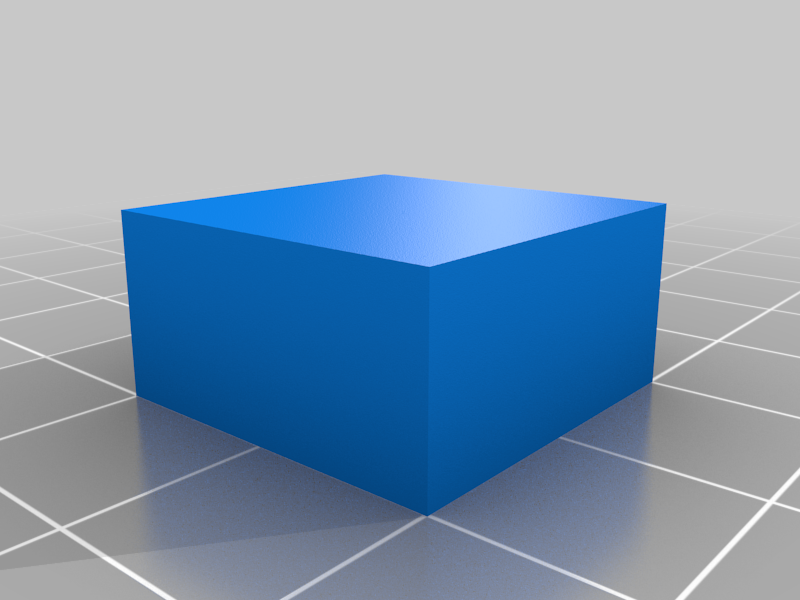
Fast Tolerance Calibration Object
thingiverse
This is a rectangular prism that measures 20 x 20 x 10mm and prints extremely fast, making it perfect for calibrating flow rates during setup. Before using it, I always make sure my e-steps are calibrated properly, as incorrect settings can skew the results. # Slicer Settings - Set walls to 2 - Infill should be set to 0% - Top and bottom layers should both be set to 0 When printing with these settings, if your line width is set to 0.45mm in the slicer, you would expect the walls to measure 0.90mm since it's set for two walls. Feel free to test with different numbers of walls as well. If your results don't match expectations, simply adjust your calibration and try again.
With this file you will be able to print Fast Tolerance Calibration Object with your 3D printer. Click on the button and save the file on your computer to work, edit or customize your design. You can also find more 3D designs for printers on Fast Tolerance Calibration Object.
