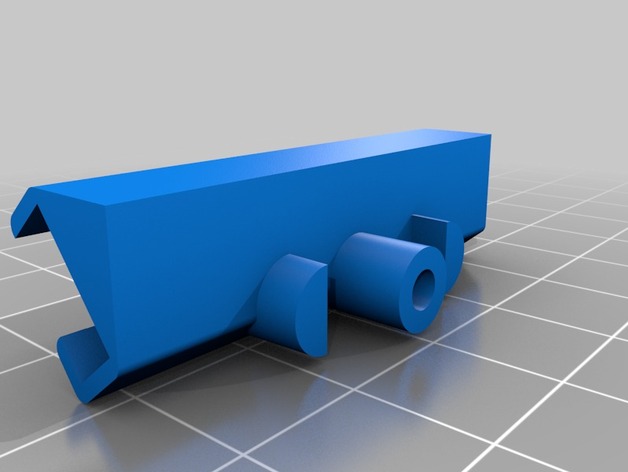
Felix Printer LED Light Holders
thingiverse
Need hot end nozzle lighting that sits out of the way for your Felix 3.0 or 3.1 printer? Then just print these two LED strip light holders out. They use run-of-the-mill strips (60 LEDs per meter). Just snip out two three LED units and solder leads to the + and - terminals. Connect to the 12V power available on the extruder fan output. Print Settings Rafts: No Supports: Yes Resolution: 0.2 mm Infill: 40% Notes: You'll want to print these in ABS as the area near the extruders is quite hot. For slic3r we selected supports with a 60 degree support angle to generate the right amount of supports. Post-Printing Mounting There are two LED mounts. The front uses the plain LED holder, the rear uses the LED holder with the mounting hole projections. For the front LED holder, simply remove the tape protecting the self stick tape and mount inside the holder. The best way to do this is first hook the LED strip over the lip and then press the strip into place. The holder has no mounts as it simply lays between the wiring going to the hot ends to each of the dual extruders (pictures coming). The rear will need a short length of 4mm PTFE tubing (5mm or so) as a screw shim. Insert the screw shim into the unused center extruder assembly mounting hole at the top of the extruder base (picture coming). Mount the rear LED holder and secure with a short screw (4mm or better in shaft width). Finally place the LED strip into the holder.
With this file you will be able to print Felix Printer LED Light Holders with your 3D printer. Click on the button and save the file on your computer to work, edit or customize your design. You can also find more 3D designs for printers on Felix Printer LED Light Holders.
