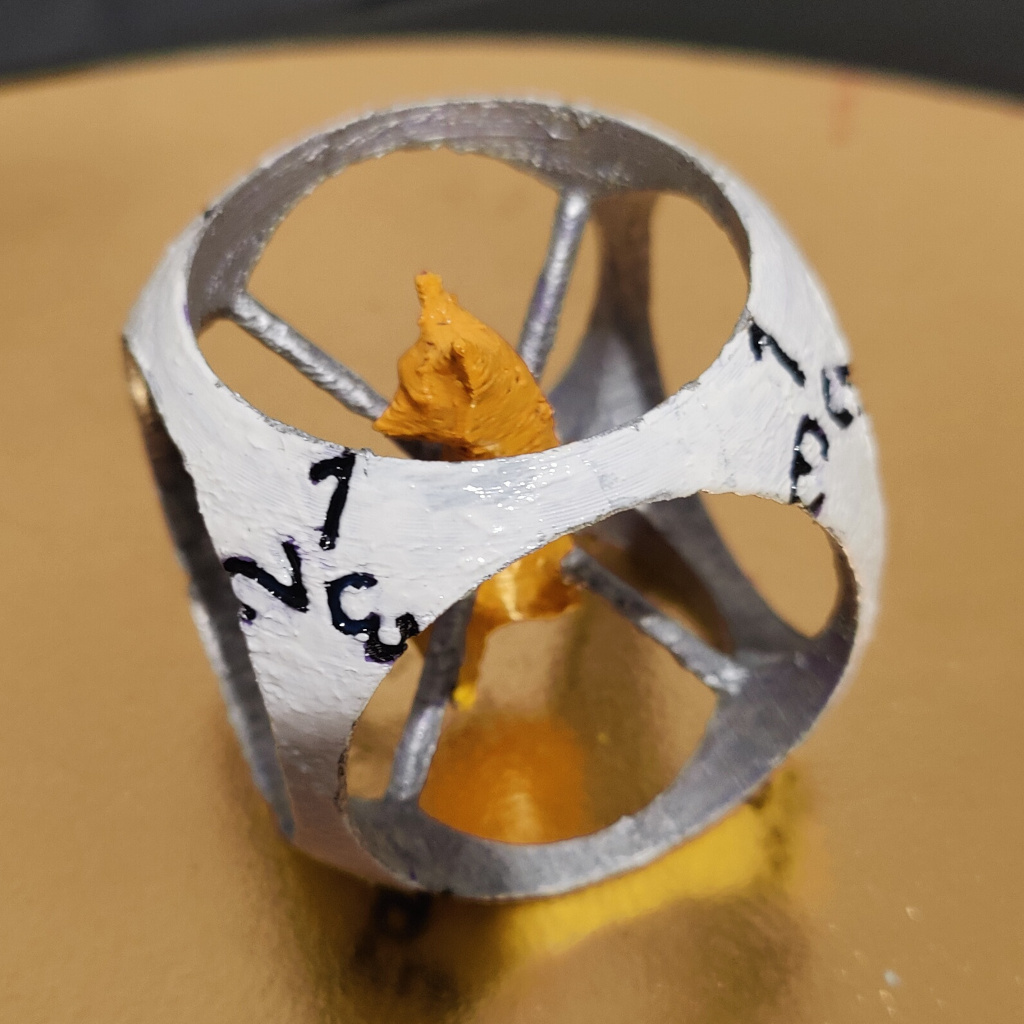
figurine in a dice
thingiverse
# Figurine in a dice ## Balanced dices Dices are balanced, figurine's center of gravity is put in the center of the dice. If you want to keep the dice balance, print it with 100% of infill. Sources here: https://github.com/yannickbattail/openscad-models/tree/main/animal_dice If you want to create another read the part: "how I made them" Don't forget to post a make. ## models - dragon https://www.thingiverse.com/thing:1291987 - fox https://www.thingiverse.com/thing:1736162 - cat https://www.thingiverse.com/thing:5035825 - dino https://www.thingiverse.com/thing:913069 - panda: https://www.thingiverse.com/thing:182239 - heart gem: https://www.thingiverse.com/thing:2452845 ## how I made them Copy model to `animals/heart_gem.stl` Install numpy-stl if needed ```shell pip install numpy-stl ``` launch the "center of gravity" script with the model as parameter ```shell python get_center_of_gravity.py animals/heart_gem.stl ``` Output of the script: ```text Volume = 117.31810242698218 Position of the center of gravity = [3.84325029e-03 1.01203855e+00 1.12715415e+01] ``` add it in the code, in the module `animal()` duplicate an animal line 95 ```openscad else if (animalName == "fox") { animalModel(file = "animals/foxLowPoly.stl", scalePercent = 1, centerOfGravity = [- 14.18385003, 4.57492739, 75.20926315]); } ``` change file and centerOfGravity ```openscad else if (animalName == "heart_gem") { animalModel(file = "animals/heart_gem.stl", scalePercent = 1, centerOfGravity = [3.84325029e-03, 1.01203855e+00, 1.12715415e+01]); } ``` in line 2 add heart_gem ```openscad part = "fox"; // [fox, dino, dragon, cat, panda, heart_gem] ``` Open the file dice_animal.scad in openscad and choose in the customizer animal : heart_gem Change the variable `scalePercent` so the model fit inside the dice. (Note: check every faces) For the heart_gem, the model is upside down, so I add `rotation = [180, 0, 0]` The final code is: ```openscad animalModel(file = "animals/heart_gem.stl", scalePercent = 0.7, centerOfGravity = [3.84325029e-03, 1.01203855e+00, 1.12715415e+01], rotation = [180, 0, 0]); ``` > See every changes for adding this model in this commit [5f048454d40d1761096770d57f2074d0c837404c](https://github.com/yannickbattail/openscad-models/commit/5f048454d40d1761096770d57f2074d0c837404c) Render the model to check if everything is ok. Print it with 100% of infill to keep the dice balanced.
With this file you will be able to print figurine in a dice with your 3D printer. Click on the button and save the file on your computer to work, edit or customize your design. You can also find more 3D designs for printers on figurine in a dice.
