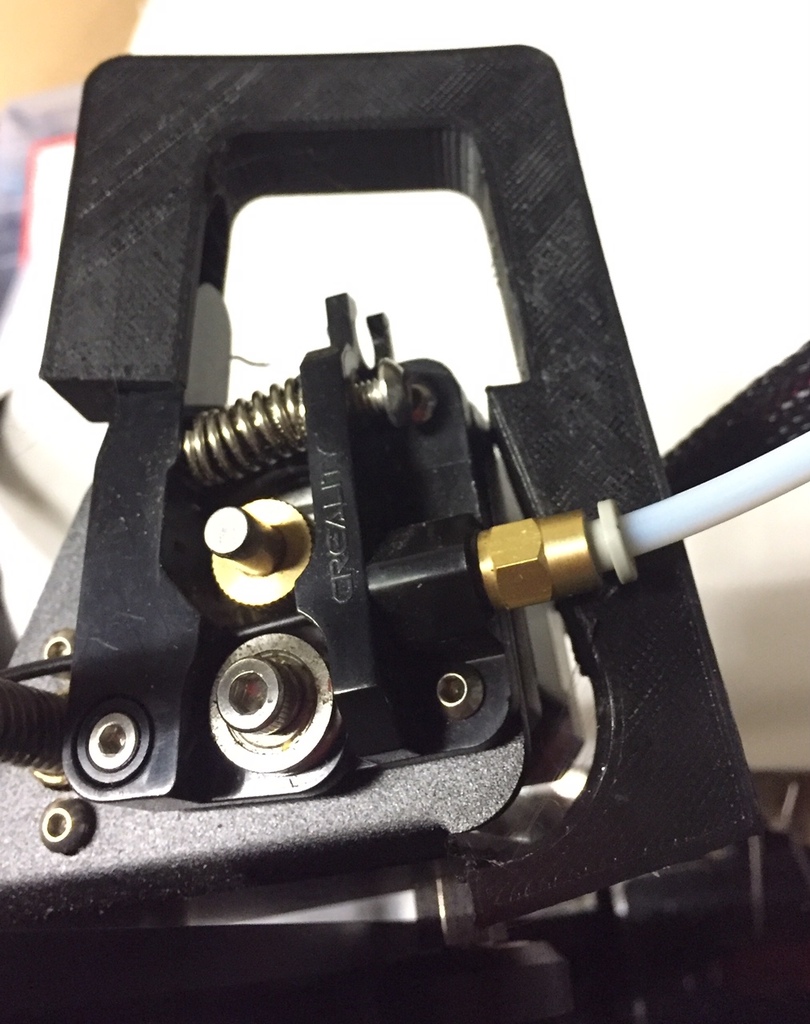
Filament Change clamp for Ender 3 Pro 2
thingiverse
Helps to change filaments on Creality Ender 3 pro 2 (should work for all Ender 3 models). Clamp holds extruder wheels open, so have two hands free to feed in filament. Extremely simple device that just works. Slide onto Thumb lever, push long side against stepper motor. Why use this? - if you have an Ender 3, you will know this it is annoyingly fiddly to feed new filament in due to the offset positioning of the second hole - after the feed wheels. Best tips - cut filament at an angle, bend it towards the hole. This clamp free's up both hands making the whole operation a ton easier and faster. Fits nicely on top beam of printer for storage. Tested 3 versions, works well, could be improved aesthetically. Printing: No supports. Decent infill- 20% cubic with wall count of 2 worked well for me in Cura. Filament: PLA+ /PLA
With this file you will be able to print Filament Change clamp for Ender 3 Pro 2 with your 3D printer. Click on the button and save the file on your computer to work, edit or customize your design. You can also find more 3D designs for printers on Filament Change clamp for Ender 3 Pro 2.
