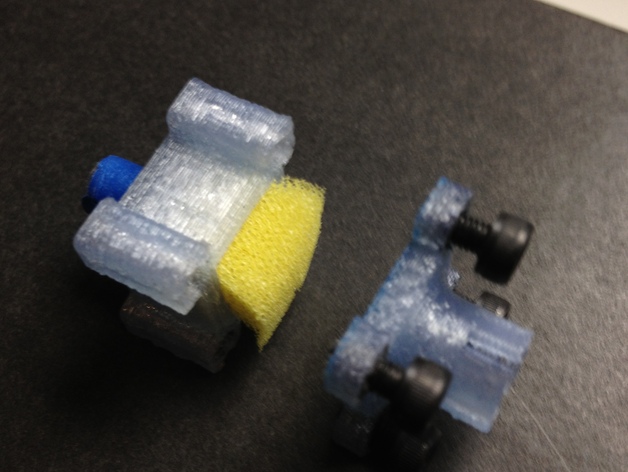
Filament Filter for Makerbot Replicator 2
thingiverse
Create a Sponge Filament Filter for Your Makerbot Replicator 2 Easily To make this simple filter, print the cap, body, and guide tube according to the provided instructions. Apply CA glue to bond the guide tube to the bottom of the body. Next, cut out a 1cm cube from a kitchen sponge and create a slit leading from any edge to its center for filament passage. Place the sponge in the designated cavity within the body and secure it by screwing on the cap with M3 hex cap screws (8mm in length). For a tighter fit, add painter's tape around the guide tube exterior before inserting it into your extruder. Additionally, you can customize the design further by utilizing the provided Inventor Fusion files.
With this file you will be able to print Filament Filter for Makerbot Replicator 2 with your 3D printer. Click on the button and save the file on your computer to work, edit or customize your design. You can also find more 3D designs for printers on Filament Filter for Makerbot Replicator 2.
