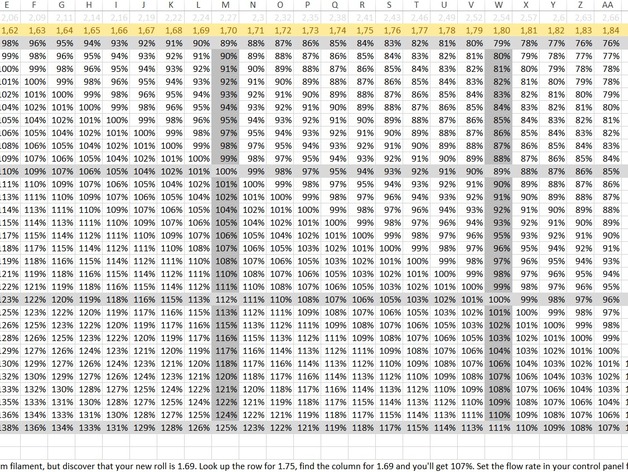
Filament Flow Rate Table
thingiverse
Ever sliced a print just to discover that your flament had another diameter than you thought? Many control panels let you set the flow rate as a percentage -- but what do you set it to? This table gives the answer. Print out, hang up and don't panic. Custom Section Math There are no guarantees for the result you will get from this table. Use at your own peril, verify the numbers with a trained matematician and a firmware engineer, and don't blame me if a wrong setting causes under-extrusion, or fills up your basement with half a tonne of excess plastic, creating a spill pattern that summons Cthulhu. You were warned. The accuracy of this table is dependent upon the inner workings of the printer firmware being as I assume without having read through the source code yet. :-) I have assumed that the flow rate setting is simply an adjustment of the extruder speed, and thus the percentage translates to a compensation for the difference between intended and actual filament cross-section area (since volume is area times the extruded length). The cross-section area is calculated as pirr, and the flow percentage is the intended (sliced) area divided by the actual (filament) area.
With this file you will be able to print Filament Flow Rate Table with your 3D printer. Click on the button and save the file on your computer to work, edit or customize your design. You can also find more 3D designs for printers on Filament Flow Rate Table.
