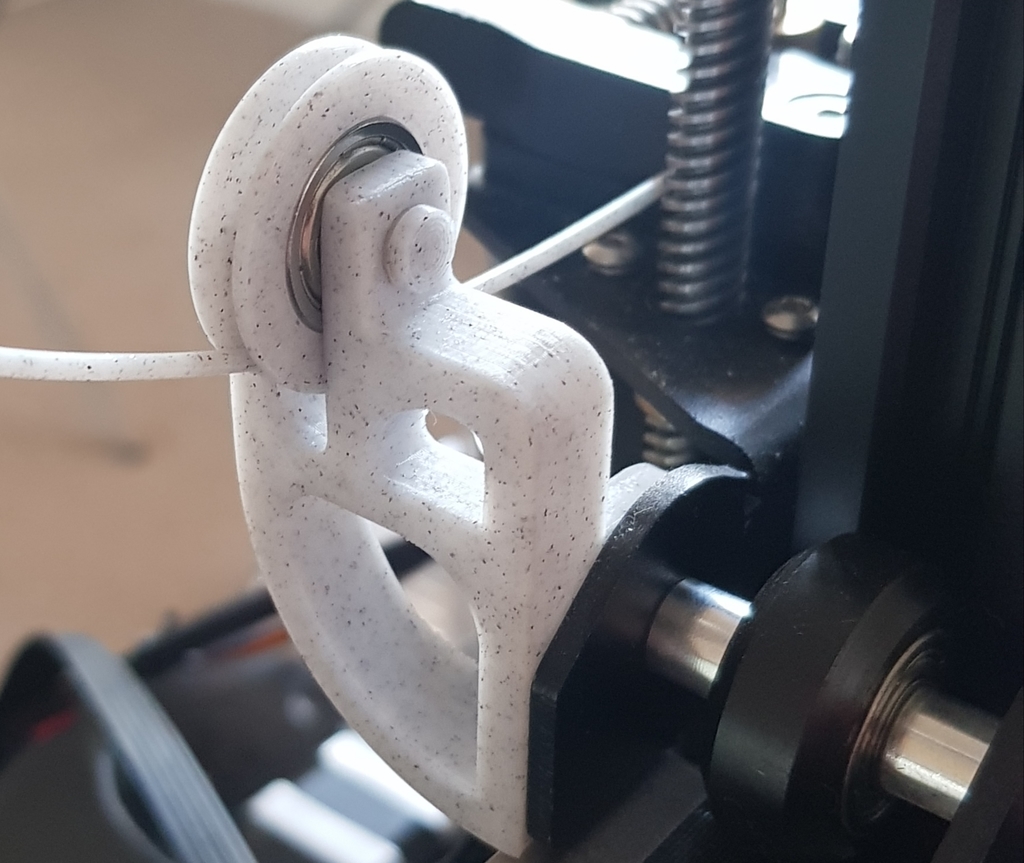
Filament Guide for Ender 3 Pro
thingiverse
I recommend to print the file "1 Filament Guide Acc 1 v1.stl" with 0.1 resolution, 100% Infill and 25 mm/sec print speed. For the rest I used 0.2 resolution, 30 mm / sec print speed and 20 % Infill. The temperature and other settings in the slicer depend on the material you are using. Update 22/06/2020 I was in the process of designing a Z rod holder (which you can find here: https://www.thingiverse.com/thing:4493376 ) and I found that the bearing from an old used wheel from my Ender 3 Pro fits perfectly for this filament guide as well. So, the bearing is an 625 ZZ if you wanna buy it, or you can broke an old wheel as I did. :) If you have already downloaded the files before the update but you want the bearing version, all you have to do is download the following files: "Bearing axle v2.stl" and "Bearing Wheel 2pcs.stl" or "Bearing Wheel One Piece.stl". If you haven't downloaded anything yet but want the bearing version, download the files above, plus the "0 Filament Guide 0" file. I designed the bearing axle and the bearing wheel for a fairly tight fit and the bearing wheel comes in 2 variants: in one piece (supports needed) or in 2 pieces (no supports). I tried both and although both are ok, I have chosen to go with the one piece wheel. Removing supports might be a bit tricky and afterwards sanding is needed to have everything nice and smooth but in a long run I believe that the one piece wheel is more reliable. Few tips : 1. If you already have this fitted on your printer and you want to upgrade to the bearing wheel, you must remove the filament guide in order to mount the new wheel on it. 2. To mount the plastic wheel on the bearing: keep the bearing at room temperature and place the printed wheel on the printer bed heated to 70 degrees, for 1 minute and 30 seconds. Then press the bearing in to the plastic wheel onto a hard, flat surface. 3. To mount the wheel on the support, keep the bearing axle at room temperature and place the wheel and the support on the printer bed heated to 70 degrees, for 1 minute and 30 seconds. Then press it hard through support and wheel. It should work quite easily, however you can use a small hammer or something similar to convince it. (I did that) Print all the small parts at slow speeds and 100% infill.
With this file you will be able to print Filament Guide for Ender 3 Pro with your 3D printer. Click on the button and save the file on your computer to work, edit or customize your design. You can also find more 3D designs for printers on Filament Guide for Ender 3 Pro.
