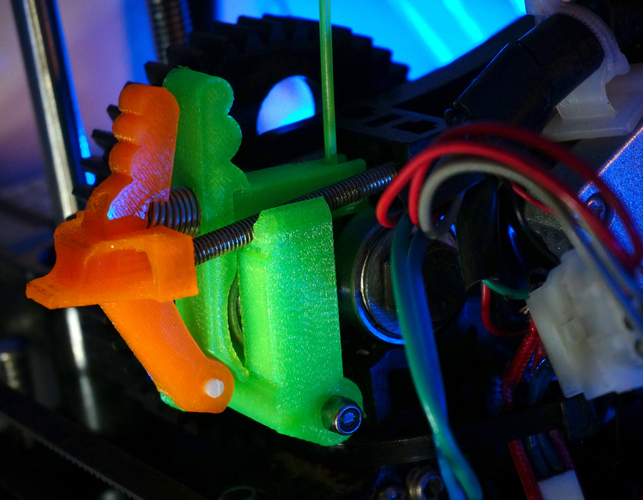
Filament Quickchange for Robo 3D, Wade extruders
pinshape
At last, a super-fast and easy-to-use filament interface for Robo 3D! These parts took just an hour to print and have already saved me more than that in time and frustration. Update: I added a video to show the action here: https://youtu.be/6kazC2Riodg Update: I modified the pressure pincher so it doesn't hyperextend and is easier to insert and remove. I also added a version with a smaller footprint (6mm) for smaller springs. The pinch tensioner is adjustable using the stock M4 screws. All you need to do is find a good spring. The one I used is 8mm in diameter, around 30mm long, and very stiff. Watch this space for updates and tweaks. Feedback is appreciated. Instructions: Swap out your old Wade extruder bracket with the one included. It's removed with a Phillips and a small socket. I found that I had to remove the large extruder gear to get better access, but when I flipped the screw and nut 180 degrees so that the nut is on the side with wires, the Phillips side was more accessible through the holes in the side of the gear for future access. Pop out the pressure bearing and snap it into the newly printed part, then replace it. Remove the two long M4 screws and push them through the retainer and thread back into the nuts they normally go to. Adjust the tension here using a small Phillips screwdriver. The pinch lever is hinged with a short piece of 3mm filament or a small screw and nut. I recommend printing the retainer side pieces in a different color from the Wade side so you have an easy visual cue as to how it should be oriented, as seen in the photos. I found that it was a little tricky to remove the pressure pincher unless you use a finger to help it through from underneath - still way less onerous than the single screw method, and incredibly less frustrating than the stock option. I have printed a fair amount of PLA with no slippage issues as of yet. I have yet to test with wood or flexible filament. Make sure both sides of the pincher are seated firmly and check that your filament is centered before you print.
With this file you will be able to print Filament Quickchange for Robo 3D, Wade extruders with your 3D printer. Click on the button and save the file on your computer to work, edit or customize your design. You can also find more 3D designs for printers on Filament Quickchange for Robo 3D, Wade extruders.
