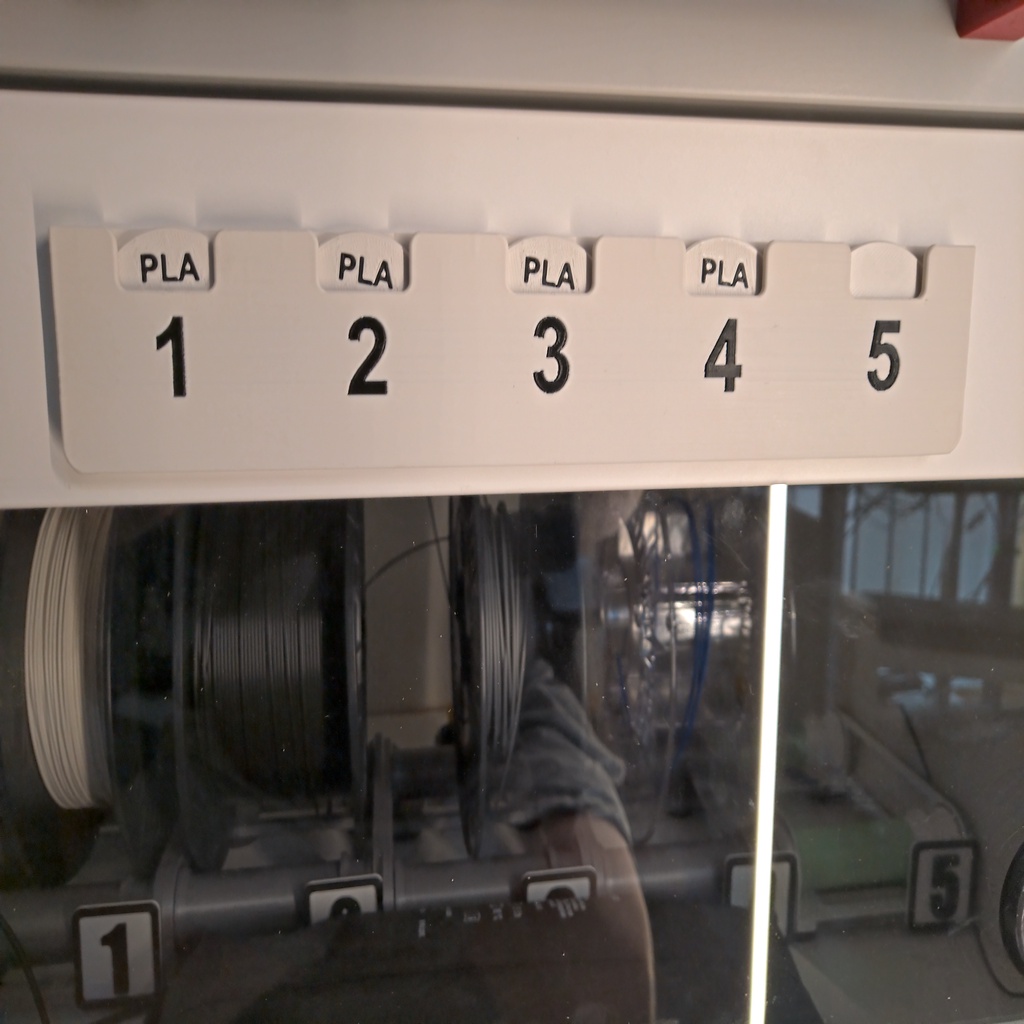
Filament reminder for Prusa MMU2
thingiverse
Some of you may have built themselves a drybox to hold five filament spools for the Prusa MMU2. If you're as lazy as I am, you will just stick the filament you need for the print into the next free slot, and only remove unneeded spools when you need room for another new spool. It's a drybox, after all, so a good place to store the filament. However, I found this approch to be slightly problematic. When I have the same (or very similar) colours in multiple materials, a week later, I have to ask myself which of the two spools with black filament is the PLA, and which of the three spools with white is the PETG? Of course, you could take the simple approach of tacking sticky notes to your drybox. Or the slighlty more involved approach of hanging a whiteboard near the printer. My whiteboard is still in its packaging, as I haven't yet found a good place to hang it (the right side of the printer/drybox is the only place left, but that puts it out of the view when I'm sitting/standing in front of the printer. So, this little gadget. It's a frame that will take up to 5 discs (or any shape, actually - I thought I could rotate the discs while in the frame, but the friction is just a bit too high for that), printed on both sides with the types of filament I have or might conceivably use. At least for now. The discs are easily replaced, though. If you want to make your own, they have to fit inside a 40x40 mm square and need to be 3 mm thick at the edge where the springs will catch them. The design is MMU2 ready (of course), printed in one go (well, apart from the usual jam at least once in every session). Otherwise, default settings for PLA.
With this file you will be able to print Filament reminder for Prusa MMU2 with your 3D printer. Click on the button and save the file on your computer to work, edit or customize your design. You can also find more 3D designs for printers on Filament reminder for Prusa MMU2.
