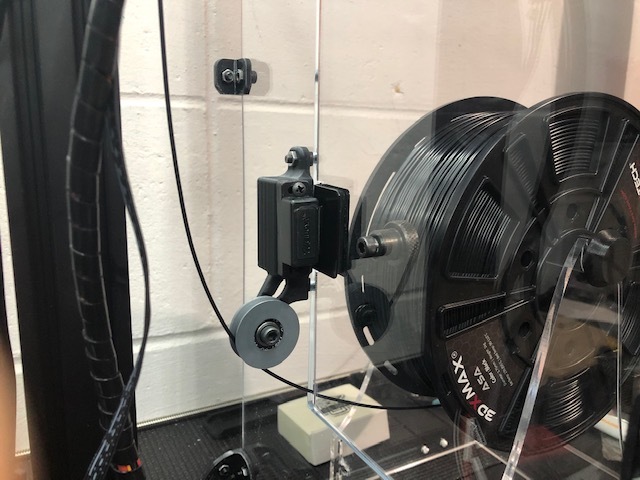
Filament Roller Guide for 3DUpfitters Ender 5 Enclosure
thingiverse
This is a filament roller guide that replaces the magnetic latch mount on the 3DUpfitters Ender 5 Enclosure. You will need: - (1) M5x14 or M5x16 Screw - (1) M5 Nut - (1) 8x22x7 Ball Bearing (Skateboard/Scooter Bearing) Instructions: - Print two of the "Filament Guide Idler Wheel" file, and press each half onto the bearing (I used a vise to properly seat the bearing in both halves). I recommend printing both halves with a somewhat ductile material, such as PETG or ASA to prevent cracking during this step. The friction fit should be enough force to keep the idler wheel intact, but if not, glue can be added to keep the halves from separating - Print one "Filament Guide for 3DUpfitters Enclosure" file using supports attached to the build plate. Once finished, attach the idler wheel assembly to the base using an M5 screw and nut as shown in the exploded view
With this file you will be able to print Filament Roller Guide for 3DUpfitters Ender 5 Enclosure with your 3D printer. Click on the button and save the file on your computer to work, edit or customize your design. You can also find more 3D designs for printers on Filament Roller Guide for 3DUpfitters Ender 5 Enclosure.
