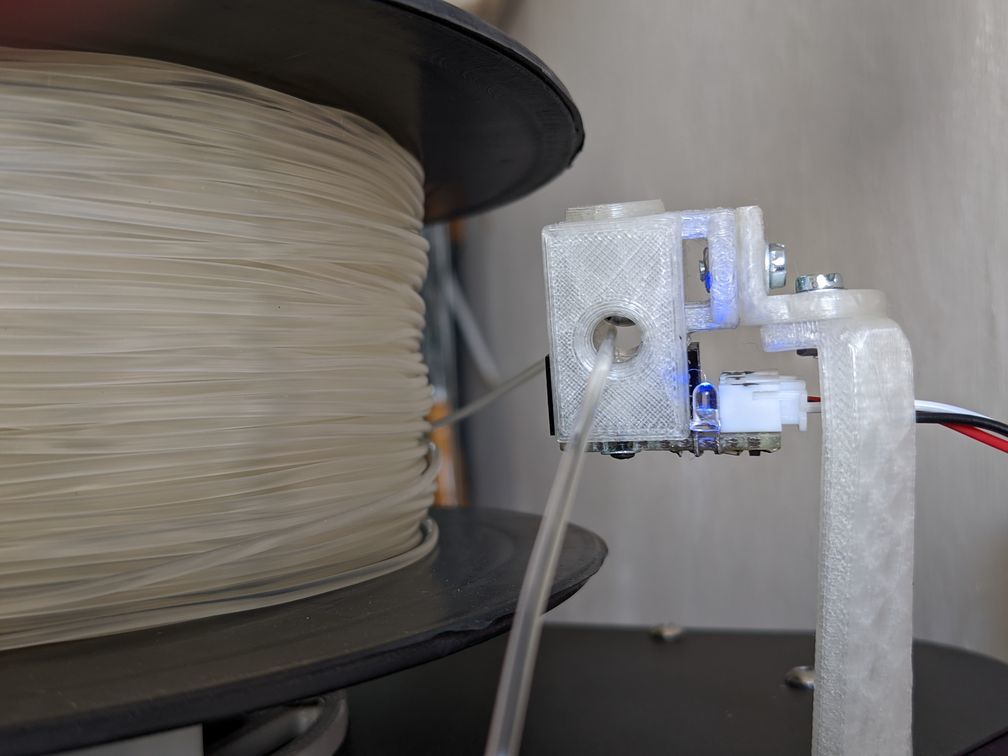
Filament Runout Sensor with Steel Ball
thingiverse
## **Filament Runout Sensor with Steel Ball** ### Reliable and simple filament runout detection with low friction <br> ### Operation A steel ball is caught above the filament and drops into a light barrier if filament runs out. To reload filament a magnet is used to lift the steel ball. A cap allows closing and opening the housing. ### Assembly The three housing parts are printed flat sides down with support enabled at about 20 % fill rate. After printing the housing halves are glued together with hard plastic glue or superglue and the seams welded with a soldering iron (at about 200 °C for PLA). The fork light barrier is cut in half and plugged into the housing bottom. A suitable piece of perforated or drilled PCB is soldered to the light barrier leads. The PCB can be screwed to the little holes on the housing bottom. The little holes may need careful re-drilling according to the used screws. Electronic components, LED and printer connector are now soldered on the PCB. An 8 mm steel ball is put into the housing, the printed cap snap-closes it. See the GitHub repository for more information https://github.com/qrti/filaSenseBall
With this file you will be able to print Filament Runout Sensor with Steel Ball with your 3D printer. Click on the button and save the file on your computer to work, edit or customize your design. You can also find more 3D designs for printers on Filament Runout Sensor with Steel Ball.
