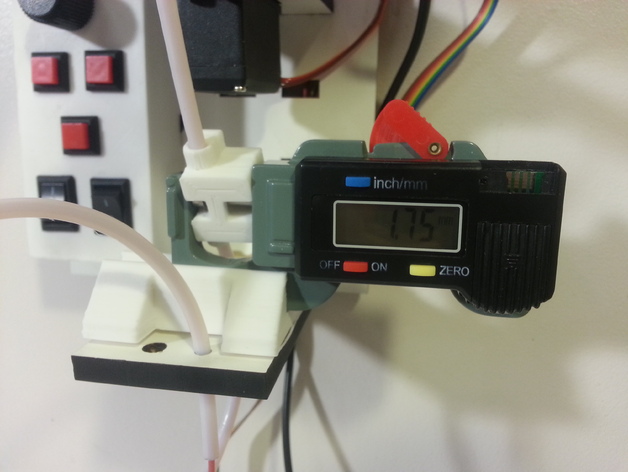
FilaWinder Thickness Gauge Mount
thingiverse
Measure the filament as it spools with a thickness gauge. The gauge is available on Amazon and Ebay from a variety of sellers. Here is one of the cheapest - http://www.amazon.com/gp/offer-listing/B008H1DL3M?ie=UTF8&condition=new&seller=AA3DL1YN5S7YK The guide is sized for 1.75 filament. Instructions Screw the mount on to the intake plate using the the two holes that are closest to the top. Retract the plunger and slide the guide onto the "foot". Cut about 1.5" from the end of the PTFE tube, and then put the end of the PTFE loop into the bottom of the guide. It's easier to slide the PTFE tube into the bottom of the guide before you put the gauge on the mount. Put the short bit of tube you cut off into the top of the guide. It's necessary to have both tubes in so the filament is constrained everywhere but under the plunger. Put the gauge onto the mount and twist the guide to face the plate so the filament enters it as straight as possible. Make sure the plunger still moves freely. You might need to trim the inside a little if the plunger is rubbing against the sides.
With this file you will be able to print FilaWinder Thickness Gauge Mount with your 3D printer. Click on the button and save the file on your computer to work, edit or customize your design. You can also find more 3D designs for printers on FilaWinder Thickness Gauge Mount.
