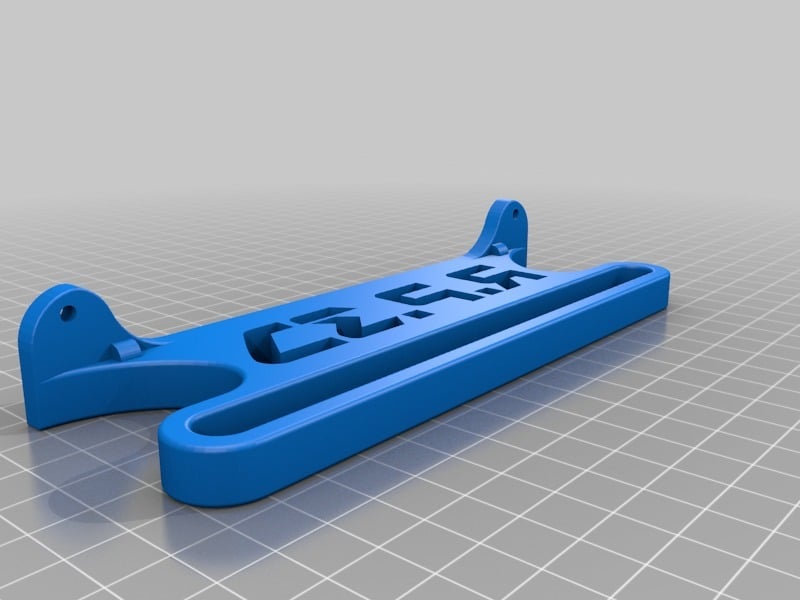
Fillament guide for Geeetech i3 pro b
thingiverse
Assembly Instructions for Geeetech i3 Pro B Filament Guide: To ensure smooth and continuous 3D printing operation on your Geeetech i3 Pro B, it's essential to properly install the filament guide. This device helps maintain the correct distance between the hotend and the print bed, eliminating the risk of filament sagging or entanglement. Begin by locating the two small clips that hold the filament guide in place. Release these clips by gently pushing them away from the hotend. Next, carefully pull the guide off its mounting bracket. Now, take the new filament guide and align it with the hotend's exit hole. Insert the guide into position, making sure it clicks securely into place. Reattach the two small clips to hold the guide firmly in position. Once installed, ensure the guide is properly seated by checking that it doesn't interfere with the print bed or other moving parts on your printer. Regularly inspect and clean the filament guide to maintain optimal 3D printing performance.
With this file you will be able to print Fillament guide for Geeetech i3 pro b with your 3D printer. Click on the button and save the file on your computer to work, edit or customize your design. You can also find more 3D designs for printers on Fillament guide for Geeetech i3 pro b.
