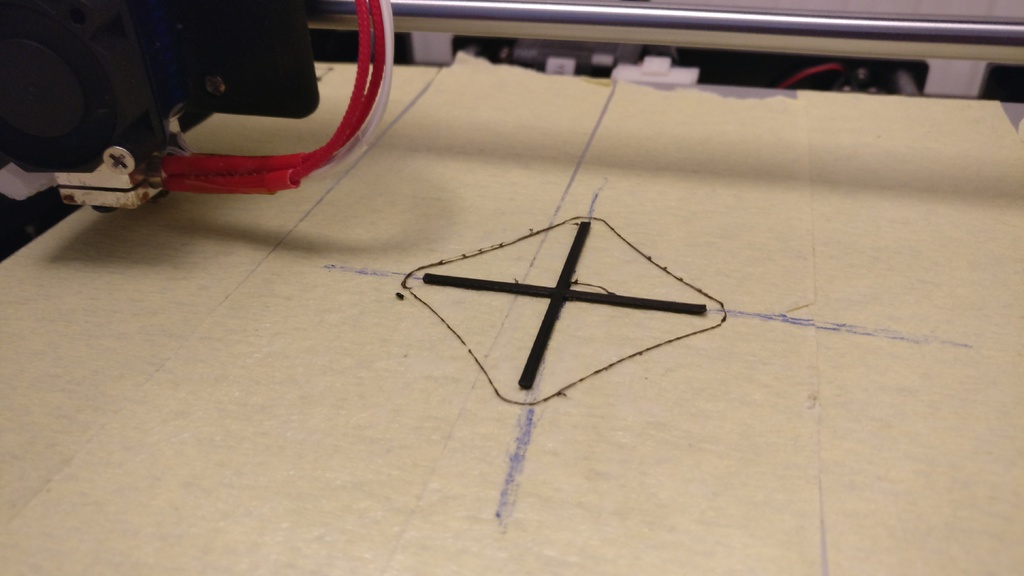
Finding the center - Setting an offset in the Start-Gcode
thingiverse
<h2>Introduction</h2> I've upgraded my Anet A8 stock hotend to the E3D v6, which has slightly different mounting for the hotend. As a result, my printer isn't correctly centered on the bed. While printing small objects is no problem, it can be tricky to align larger prints so they are fully on the platform and not midair. These instructions will help you edit your Start-Gcode to counteract this issue. I have an Anet A8, and while these steps should work for my printer, they may also apply to other printers running Marlin Firmware. For slicing, I'm using Cura 3.1.0, but the process might be different in other versions or slicers. My solution works well, but you'll need to adjust the offset in your firmware so that the printer remembers this adjustment for future prints. There's a tutorial on Thingiverse (https://www.thingiverse.com/thing:2280529) by user 0scar that explains how to do this. <h2>Instructions</h2> First, mark the center of your bed. Then print a part with your current slicer settings. This should take no more than a minute. Next, measure the offset you've obtained (in mm). Take note of these measurements and open your slicer. To change the Start-Gcode, go to Machine Settings (Cura: Settings -> Printer -> Manage Printers -> Machine Settings). You'll need to add two lines of code to the Start-Gcode textarea in the bottom left corner. First, type G21 to switch to the metrical system (mm). Then, enter G92 X18 Y-3 to offset the center. Replace "18" and "-3" with your measurements. If your printed y-axis is below the actual y-axis center, you'll need a minus sign in front of it (like I did). If your X-axis is left of the x-axis center, add a minus sign in front of the X-value as well. This should be clear. Slice the cross again now with the new Start-Gcode. If your measurements were correct, the cross should be centered directly over your markings. Please give this project a like to show me you enjoyed it and comment on how it worked for you.
With this file you will be able to print Finding the center - Setting an offset in the Start-Gcode with your 3D printer. Click on the button and save the file on your computer to work, edit or customize your design. You can also find more 3D designs for printers on Finding the center - Setting an offset in the Start-Gcode.
