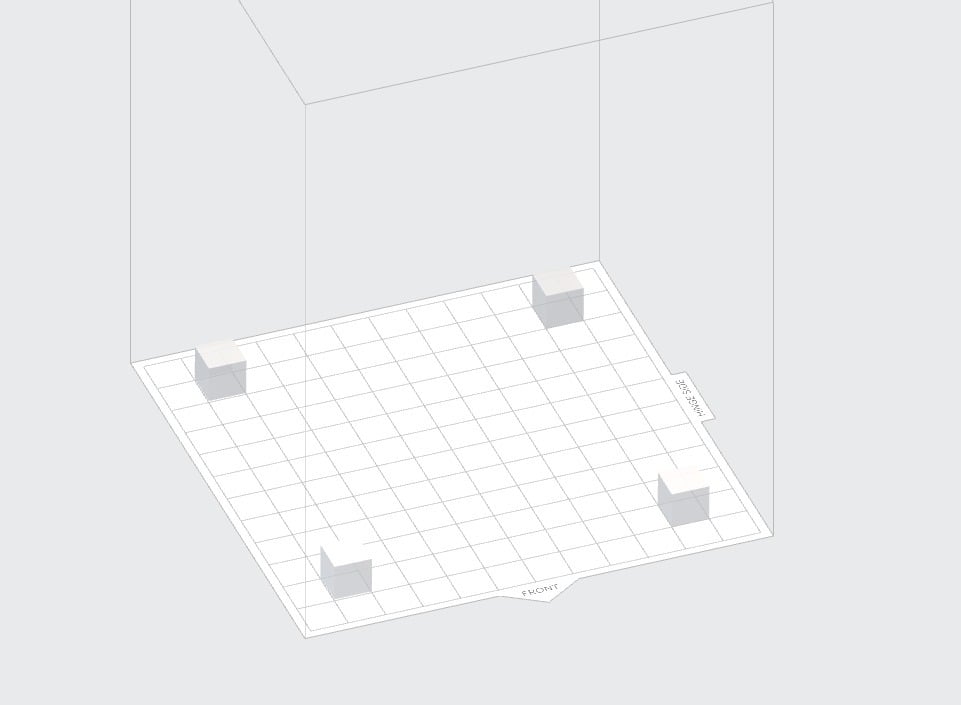
Fine tuning FormLabs Form1/1+/2 Fine Tuning
thingiverse
You can get better prints by understanding the errors in your Form1+. You can even print this at the same time as other models so you don't have to do a special run. And if you post your results, we can discover what is typical is too. And then measured it with a digital caliper. And from the various measurements: X-scale = 0.50% too big Y-scale = 0.10% too big X-offset = 1.35mm too far toward hinge Y-offset = 0.85mm too far toward front Z-loss = 0.643mm Platform height = Full adhesion, do not adjust. Z-scale = (can only be properly tested with a tall model and supports under it, not included here) Excel file for help tuning https://forum.formlabs.com/t/calibrating-models-for-the-form1/2545 https://forum.formlabs.com/t/resin-tray-calibration-and-adjustment/4616/3 https://forum.formlabs.com/t/gear-surface-deformation/1999/6 based on: https://forum.formlabs.com/t/print-better-by-discovering-your-form1-advanced-calibrations/1852 Other: http://forum.formlabs.com/t/test-cube/413
With this file you will be able to print Fine tuning FormLabs Form1/1+/2 Fine Tuning with your 3D printer. Click on the button and save the file on your computer to work, edit or customize your design. You can also find more 3D designs for printers on Fine tuning FormLabs Form1/1+/2 Fine Tuning.
