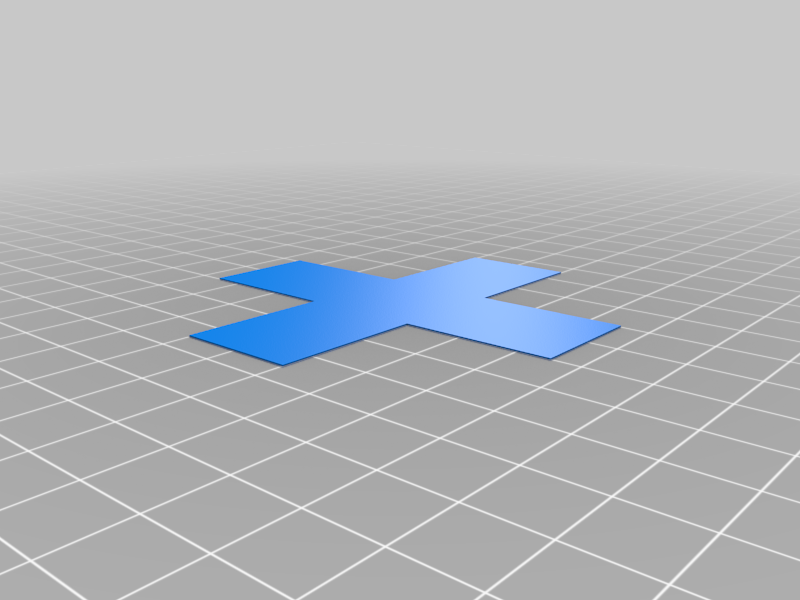
First layer examples
prusaprinters
<p>First layer tests with pictures of how it should be when calibrated perfectly</p> <h3>Print Settings</h3> <p><strong>Printer Brand:</strong></p> <p>Creality</p> <p class="detail-setting printer"><strong>Printer: </strong> <div><p>Ender 3</p></div> <p><strong>Rafts:</strong></p> <p>No</p> <p class="detail-setting supports"><strong>Supports: </strong> <div><p>No</p></div> <p><strong>Resolution:</strong></p> <p>0.2</p> <p class="detail-setting infill"><strong>Infill: </strong> <div><p>0%</p></div> <p><strong>Filament:</strong> Spectrum PLA Arctic White</p> <p><br/> <p class="detail-setting notes"><strong>Notes: </strong></p> </p><div><p>You can print this in a few minutes, and i recommend using baby stepping / live Z offset calibration on your printer to get the perfect 1. layer</p></div> </p></p></p> Category: 3D Printing Tests
With this file you will be able to print First layer examples with your 3D printer. Click on the button and save the file on your computer to work, edit or customize your design. You can also find more 3D designs for printers on First layer examples.
