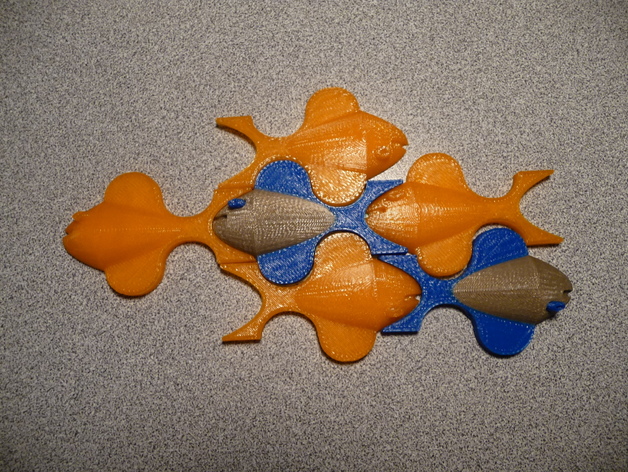
Fish Tessellation
thingiverse
Create 3D tessellations of fish in various hues using the given files for single and dual extrusion versions. Both files are compatible with MakerBot Replicator 2 printers, requiring rafts but no supports. Standard printing settings suffice. For dual-extrusion, either download the merged file or merge the body and fins files yourself in Makerware, shifting fins +10.5 mm on the x-axis. Inspired by a grade 8 curriculum exploring tessellations, these fish encourage students to think three-dimensionally. Design your own tessellating 3D object using Tinkercad or other methods, with a starting point available at https://tinkercad.com/things/4UaqdeXjm24. Be creative and use holes for subtraction in your design.
With this file you will be able to print Fish Tessellation with your 3D printer. Click on the button and save the file on your computer to work, edit or customize your design. You can also find more 3D designs for printers on Fish Tessellation.
