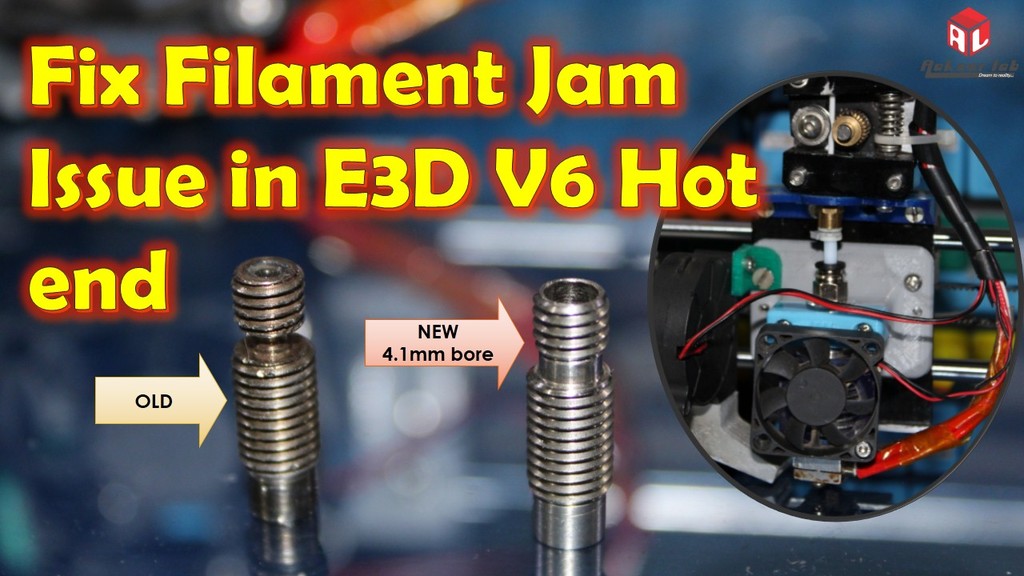
Fix filament Jam issue with E3D V6 by changing full metal 1.75 mm throat to 4.1 mm bore throat
prusaprinters
<p>Hello fiends,</p> <p>In my anet a8 recently i changed from direct drive to bow den setup with E3D v6 hotend. The hotend which i purchased having 1.75mm full metal throat. While printing the filament jams and prints were wasted. I fed up with this problem and tuned retraction settings but problem remains same.</p> <p>I thanks to Mr Andre_action Instagram profile who helped me to understand the issue.</p> <p>Now i changed the throat with 4.1 mm bore the video how i changed the throat is uploaded to youtube check out below link.</p> <p>Now the problem is completely solved and the printer is now printing like charm.</p> <p> <figure class="media"> <oembed url="https://www.youtube.com/watch?v=9JnIzIk4q34&t=14s"></oembed> </figure> </p> Category: 3D Printing
With this file you will be able to print Fix filament Jam issue with E3D V6 by changing full metal 1.75 mm throat to 4.1 mm bore throat with your 3D printer. Click on the button and save the file on your computer to work, edit or customize your design. You can also find more 3D designs for printers on Fix filament Jam issue with E3D V6 by changing full metal 1.75 mm throat to 4.1 mm bore throat.
