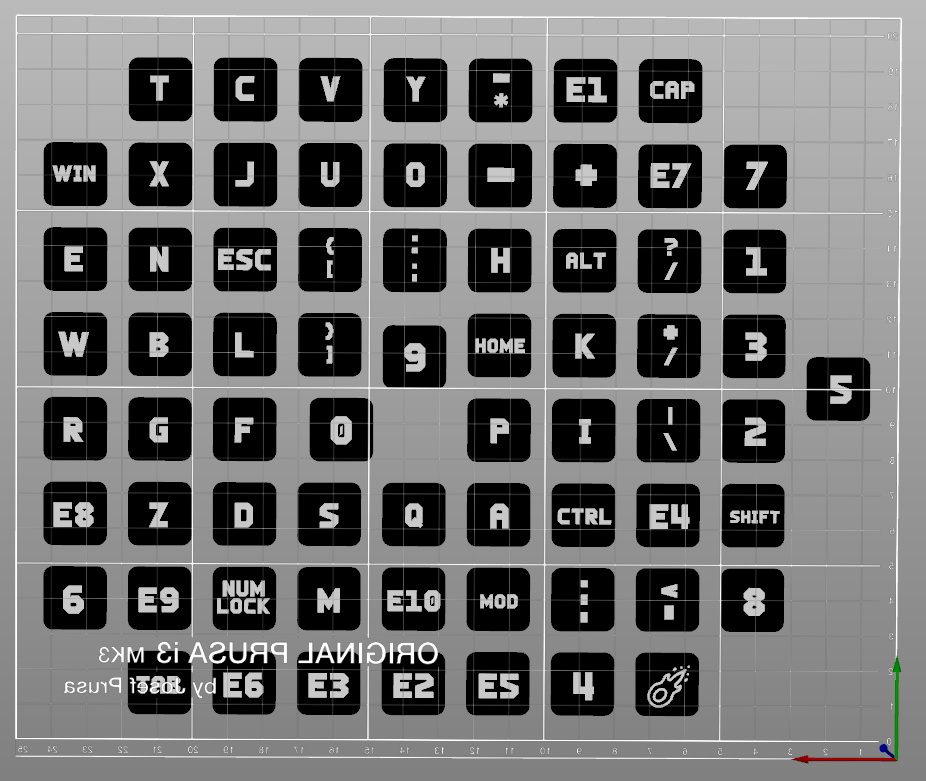
Fla 70% DSA Ortholinear MX CHERRY Keycaps // labeled // single Extruder multicolor
prusaprinters
<p>Hi there!</p><p> </p><p>I needed some labeled keys for my cherry mx keyboard, so I remixed a existing key with labels. </p><p>You have to add another extruder in prusas expert settings, you also have to add “M600” to the custom tool-change gcode in prusa slicer.</p><p>After the printer finished the white labels, he will ask you for change the color. After this it will print the rest of the keys on the labels. I used a textured sheet, it looks pretty nice. </p><p> </p><p>As soon as the last keys leave my printer I will uüload a foto; atm there are 12 keys missing an reprinted.</p><p> </p><p>I included a m3f file so you dont have to import all the single keys and run them through netfab! </p>
With this file you will be able to print Fla 70% DSA Ortholinear MX CHERRY Keycaps // labeled // single Extruder multicolor with your 3D printer. Click on the button and save the file on your computer to work, edit or customize your design. You can also find more 3D designs for printers on Fla 70% DSA Ortholinear MX CHERRY Keycaps // labeled // single Extruder multicolor.
