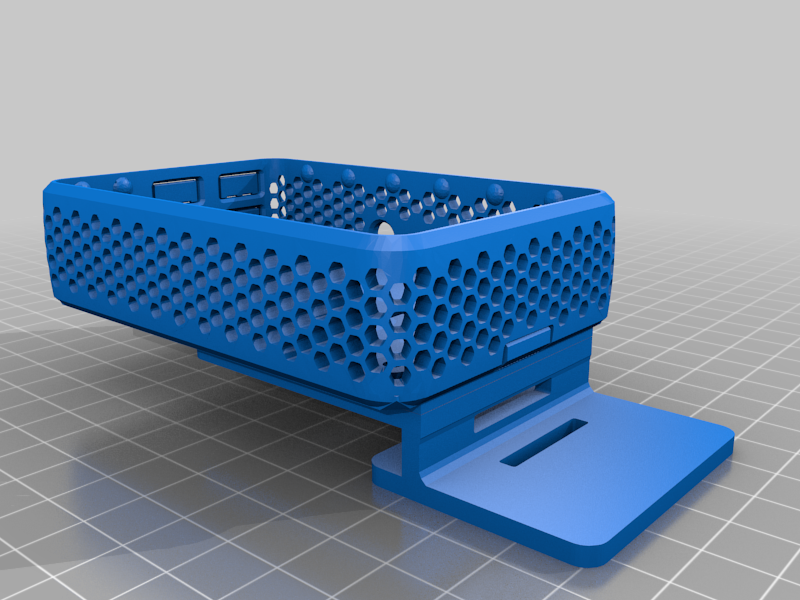
FlashForge Creator Pro Pi4 Hex Case on Spool Holder
thingiverse
I purchased a Raspberry Pi 4b 4GB for running Octopi on my FlashForge Creator Pro. Unfortunately, I couldn't find a compatible Pi4 case for my printer, so I remixed cartermultz's Pi4B+ Hex Case with dewhisna's Pi3 Sleeve Case to create this unique mashup. The lid/top cover is available in the design from cartermultz. Please note that you will need to replace your factory spool holders to use this Pi4 case since it replaces one of the factory spool holders on the rear of the FFCP. I used tmessori's design to allow easier access to change the filament and free up space for the Pi4 case. However, there are other designs available that may not be compatible depending on your printer's revision. I created this mashup by combining both cases in Tinkercad and cutting out the Pi3 case portion of the mount. I overlapped the hex case over the bracket and added a solid structure to the bottom of the hex case. During test printing, I found that supports for under the case worked better with a solid platform since it prints in mid-air. Therefore, I filled in the hex holes on the underside of the case. I also rounded off the corners for the solid bottom using Tinkercad's rounding tool. Filing in these holes may reduce airflow around the bottom of the Pi, but I believe there are enough openings on the sides and top that it won't be a problem. To print this model, you will definitely need supports. I configured my slicer to print the base inside the spool holder toward the build plate with supports touching the build plate. The .stl file should already be oriented this way. In other words, the solid bottom of the Pi4 case faced my build plate. I used a raft to help build plate adhesion of the supports and you may also need to add a brim. Don't print it with supports everywhere since each hex opening in the case will have supports that you'll need to remove and you'll want those holes for heat venting from your Pi! I added a couple supports in the FlashPrint support editor so the small space under the case that touched the spool holder bracket rather than the build plate would print better. I printed this at 25% infill using PLA, but I expect it doesn't need much infill since there's really little weight to support and should work in ABS. The USB, Ethernet, and micro HDMI punch outs came out cleanly, but I needed to trim out the micro SD card slot with my flush cutters and scrape out the USB-C power plug using a cutter blade. This may be due to the diameter of the plastic around my power plug (it's the CanaKit USB-C power supply) or the fact that I modified the case base by adding the solid underside.
With this file you will be able to print FlashForge Creator Pro Pi4 Hex Case on Spool Holder with your 3D printer. Click on the button and save the file on your computer to work, edit or customize your design. You can also find more 3D designs for printers on FlashForge Creator Pro Pi4 Hex Case on Spool Holder.
