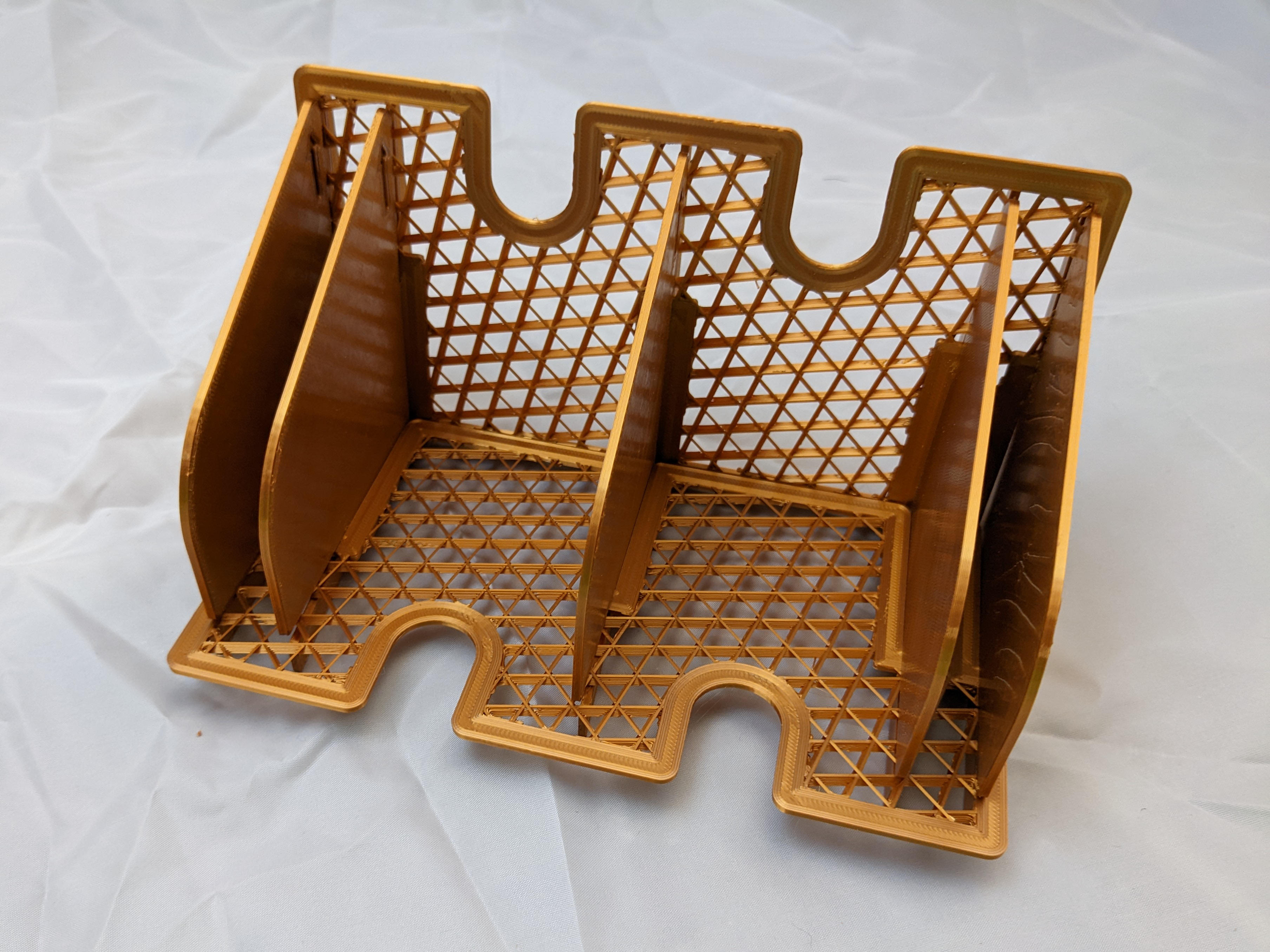
Flat Pack Commander Deck Stand - Magic the Gathering MtG EDH
prusaprinters
<h3><strong>Magic the Gathering Flatpack Commander Deck Stand/Holder</strong></h3><p>After printing and using other Commander Deck Holders, I ended up with a wish list of features. Number one on that list was to make it<i><strong> easier to pack, travel with, and store away</strong></i>.</p><p>This deck stand is designed to assemble and disassemble quickly without sacrificing too much stability or function.</p><p>The design accommodates 100+ double sleeved cards, with Dragon Shield sleeves. The two main sections can be used for the library and graveyard for one player with the side sections to hold tokens. Alternatively, if you only want to carry around two of these, then two players sitting side by side can share one set and leave the graveyards out.</p><p>The design has gone through a few iterations (over 60) but all with the idea of only two printable files needed; <strong>plates </strong>and <strong>walls</strong>. Hopefully this will allow for printing on printers that have smaller print beds.</p><p>The main thing to note is that the walls do have a specific orientation. The top has the thinner tail while the bottom has a larger taper. I will include a version of the wall that has an up arrow in case anyone would feel that would be helpful.</p><p>Additionally, the slots are designed for friction fit so depending on your printer you may find it to be a bit tight, you can file down the slots to make it fit smoother. The plastic will naturally wear down as it gets used, so I thought to keep it a bit tight at first.</p><p>There are three (3) versions of the plates included: <strong>Single</strong>, <strong>Double </strong>and <strong>Double Extended</strong>. All of which use the same wall file.</p><ol><li><strong>Single</strong>: Only holds a single deck. This is the smallest variant.</li><li><strong>Double</strong>: Designed to hold your deck and graveyard.</li><li><strong>Double Extended</strong>: Designed to hold your deck, graveyard, and has two extra slots for holding tokens.</li></ol><p>As you can also see in the photos, you can slide your commanders in the top slots to prop them up. This was more of a happy accident then a specific design feature. </p><h4><br><strong>Assembly:</strong></h4><p><br>Pick a plate and slide the top of the walls into the corresponding slots. Be mindful of the orientation of the walls, if you mix the top and bottoms of the wall then it won't fit right.</p><p>Once all the walls are attached to the plate, then you can slide the last plate into the bottom slots of the walls. Since you are sliding into five slots (for the Double Extended Version) at the same time it can be tricky if the tolerances of your print aren't perfect. Same goes for when disassembling, try to loosen one or two of the walls first to help things along the first times you use it.</p><h4><br><strong>Print Instructions:</strong></h4><ul><li>For one Double Extended set you will need to print two (2) Double Extended Plates and five (5) Walls.</li><li>For one Double set you will need to print two (2) Double Plates and three (3) Walls.</li><li>For a single deck you need to print two (2) Single Plates and just two (2) Walls.</li></ul><p>Double check your bed is level and print the designs flat. </p><p>No supports needed. </p><p>I tend to print them at 0.3 layer height, since there isn't much need for more detail.</p><h5>Infill Modifier:</h5><p>If you want to save on filament or print time (or just have a fancier design) you can use PrusaSlicer's 'Add Modifier' feature to insert the included infill sections as a modifier. </p><p>Just right-click the STL in the side panel in PrusaSlicer, then select 'Add Modifier' then 'Load...' Select the appropriate infill STL included (Plate or Wall). Then right-click that new modifier and select "infill" from the menu, and repeat that again but select "layers and perimeters."</p><p>Now you change the settings in the bottom options area (see photo). Set bottom and top solid layers to zero (0) and pick a fill density and pattern that makes you smile.</p><p>Printing with these infill modifiers will make the design more flexible. I found that the reduction of sturdiness doesn't bother me when I am using it but the infill modified holes on the Walls can catch on the corner of cards, which can be annoying. So I recommend keeping the Walls printed without the modifier and then experimenting with the infill modifier on the Plates to see what you like. </p><p><strong>Support:</strong></p><p>If you like the design and find it helpful with your Commander or other card games consider giving a rating or even clicking the donate button in the above profile.</p><p>If you have thoughts or ideas on a way to improve the design, please leave a comment! Thanks!</p>
With this file you will be able to print Flat Pack Commander Deck Stand - Magic the Gathering MtG EDH with your 3D printer. Click on the button and save the file on your computer to work, edit or customize your design. You can also find more 3D designs for printers on Flat Pack Commander Deck Stand - Magic the Gathering MtG EDH.
