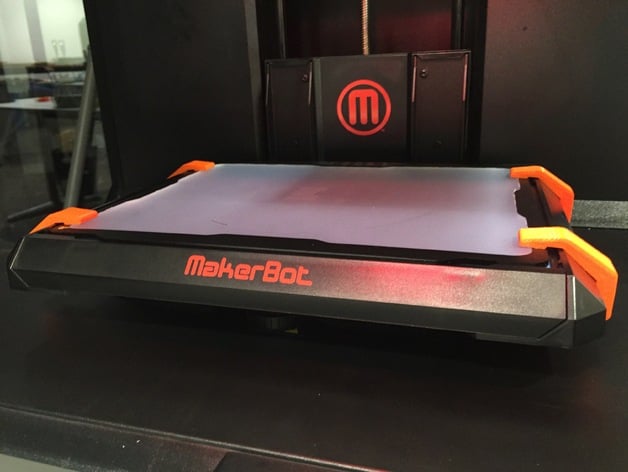
Fleks3d Clip for Makerbot 5th Gen Printbed
thingiverse
Clips are designed to hold Fleks3D plates and frames securely in place, preventing warping and filament jams. To get the most out of my Makerbot 5th generation printer, I upgraded it with a Smartextruder+ and Fleks3D printbed. I purchased the Replicated 2 5th Gen kit from fleks3d.com, which included two plates and frames. However, even with these upgrades, large flat objects still warped and caused print failures. I decided to take action by creating four custom clips that would keep both the Fleks3D frame and printplate firmly in place. This design change allowed me to avoid warping altogether. The clips are designed to be adjustable, so I can tighten them as needed to ensure optimal pressure on the Fleks3D plate. To prevent further warping, I slanted the upper claw of each clip slightly, ensuring that the pressure is applied directly to the printplate rather than its frame. This modification has proven effective in maintaining a stable printing environment. For those interested in trying this setup, I have included my Print Settings below: Printer Brand: MakerBot Printer Model: MakerBot Replicator (5th Generation) Rafts: No Supports: No Resolution: 0.3mm Infill: 20% diamond I printed my test object on the Fleks3D without rafts, using four shells and a 20% infill setting. To get the best results, I had to fine-tune the leveling process by hand to ensure a smooth print. Additionally, I used a sheet of paper instead of the provided glass disc during auto-leveling, as it prevented the extruder from touching the Fleks3D plate.
With this file you will be able to print Fleks3d Clip for Makerbot 5th Gen Printbed with your 3D printer. Click on the button and save the file on your computer to work, edit or customize your design. You can also find more 3D designs for printers on Fleks3d Clip for Makerbot 5th Gen Printbed.
