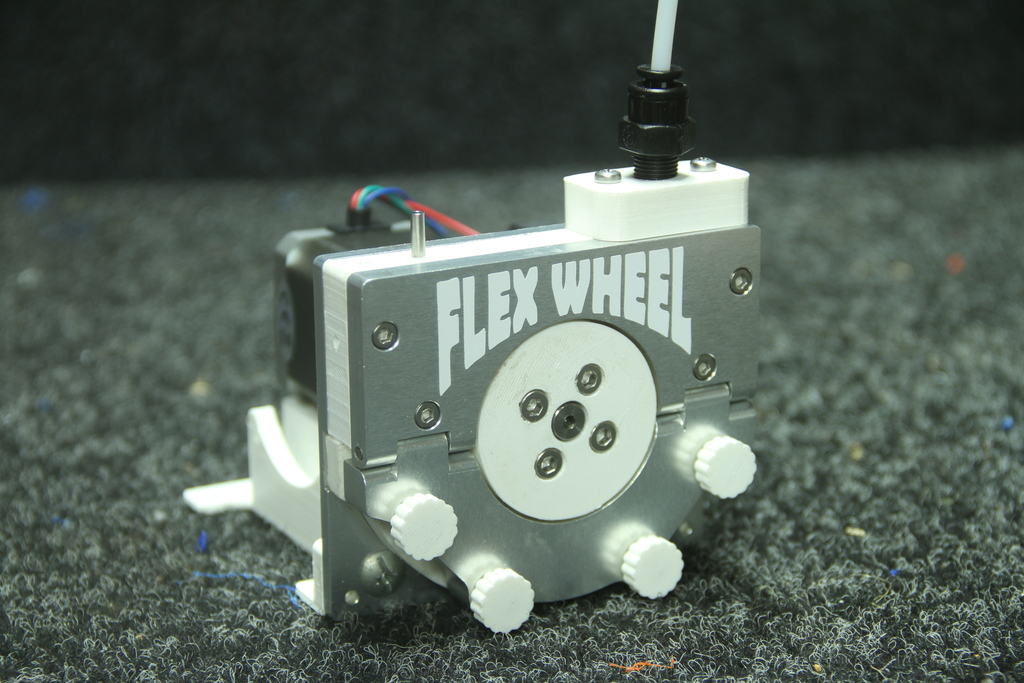
Flex Wheel Stand with optional cooling fan bracket.
thingiverse
The Flex Wheel is engineered with multiple mounting holes to accommodate various positions on different printer frames. This stand takes flexibility a step further, allowing for even more creative placement options. With the Bowden configuration, this stand enables you to use the Flex Wheel as a freestanding unit. Simply place the extruder and stand on a flat surface next to your printer. As a freestanding unit, swapping between multiple printers is effortless. For more information, visit www.flexwheelextrduer.com. Additional hardware requirements include: * 2 x M3 x 10-20mm screws for mounting a fan * 2 x M5 x 10-20mm screws for attaching the Flex Wheel unit to the base * 4 x M3 screws to secure the stand if needed Attached photos show: 1. Flex Wheel Mount on stand 3. Printed item 4. Cooling Fan attached 5 & 6. Side views
With this file you will be able to print Flex Wheel Stand with optional cooling fan bracket. with your 3D printer. Click on the button and save the file on your computer to work, edit or customize your design. You can also find more 3D designs for printers on Flex Wheel Stand with optional cooling fan bracket..
