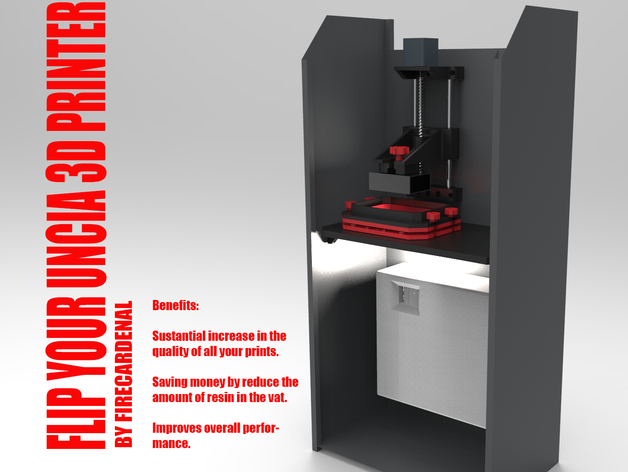
Flip your Uncia 3D printer
thingiverse
Flip your Uncia to down_top model. Benefits: Increase the quality of all your impressions, by completely eliminating the surface tension and other knowing problems of top down systems. Save a lot of money buying small amounts of resin. Now you can purchase different types and from different vendors without the need to buy litters. Increase overall performance of your printer. Much more clean station. And finally, a more professional and nice look. Update 1 08 16 -Added Vat Holder stl file -Update Base dxf file -Update Drawings PDF file Update: 30 07 16 Change some meassurments Hardware on drawings file.Added more images on PDF file. Instructions : *The first step will be to disarm the inner corner where the stepper motor and platform construction are currently supported. This piece will not use any more. We require all the space in the bottom of the printer to stay there the projector. *You need everything at hand, all printed PLA parts (Dont use ABS ) , the MDF base, and all screws, bolts and nuts required for assembly.(see hardware list on drawing file). *Begin to understand the drawings is the best idea. Please note that construction time will be about 5/8 hours. Please have patience. *With the help of drawings and measurements mark and make holes to your printer. You can start with the MDF Base supports, always check twice your measurements before drilling. *Be sure to use the right tool and a good bracket to make parallel holes very precisely, that depends as you do not have problems later. Good luck. https://youtu.be/Qg3xoikWk04
With this file you will be able to print Flip your Uncia 3D printer with your 3D printer. Click on the button and save the file on your computer to work, edit or customize your design. You can also find more 3D designs for printers on Flip your Uncia 3D printer.
