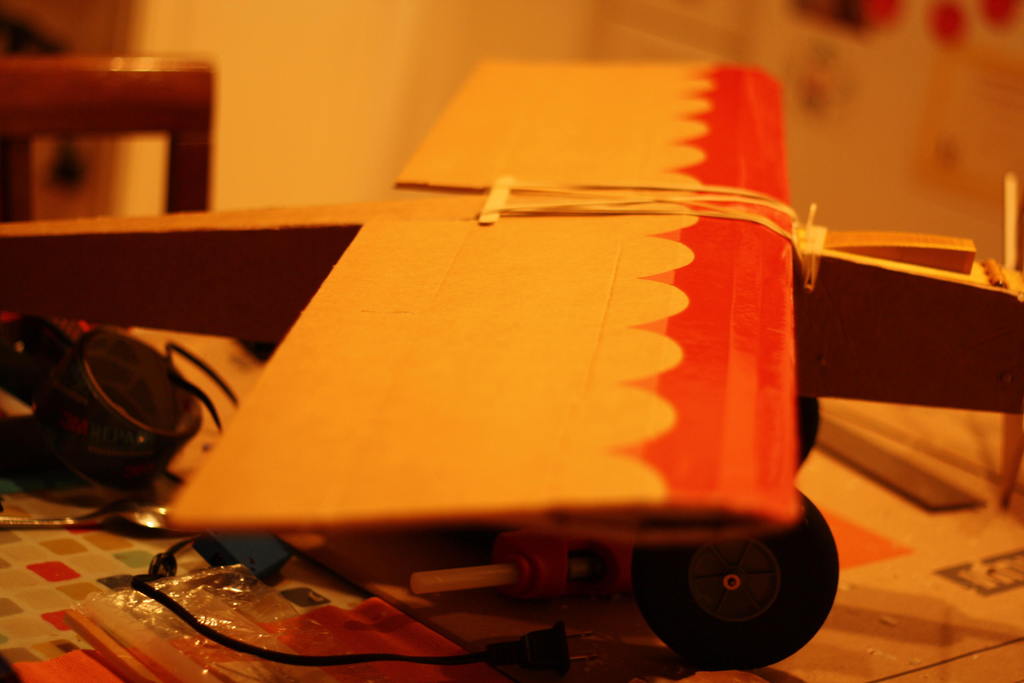
Flite Test Simple Stick - Upgrades
thingiverse
If you're building a Flite Test Simple Stick, use the "Internal Bracing Front" part, the other one "Landing Gear Support" will work if you need to slip it into an already built Simple Stick, the former is much better though. Print the "Landing Gear Block" part so that the first layer is lengthwise because it folds up stronger like that. I print the Internal Bracing Front part upside down so no support in the cavity for the block part. The GoPro style camera I have screws into the threads and balances well with this landing gear block. Print two conical buttons with a pen spring in between. Glue as appropriate but it should just click together and hold pretty well. You can always use a zip tie on the inside if you want to dangle a fancy camera off the landing gear and the detent buttons don't seem enough for you.
With this file you will be able to print Flite Test Simple Stick - Upgrades with your 3D printer. Click on the button and save the file on your computer to work, edit or customize your design. You can also find more 3D designs for printers on Flite Test Simple Stick - Upgrades.
