
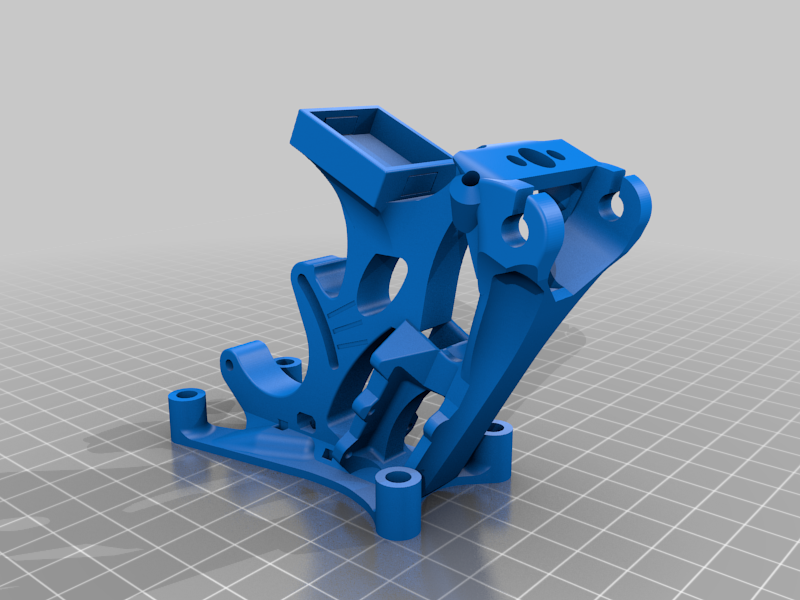
Floss Analog Command Center - Remix
thingiverse
This is a remix of a remix based originally on the Floss Command Center: https://www.thingiverse.com/thing:3704334 I had some changes that I wanted to make to the original Floss Command Center, and leveraged the step files from a remix. Changes include: **Different Zip Tie Mounts**: Original zip tie mount remains, but newer ones made for smaller, but more zip ties. **BN220 GPS Mount**: Changed the top mount to be less of a platform and more of an enclosure for the BN220 specifically. Wedges in there well and then a bit of hot glue to tack it down for funzies. **Center Nut Option**: New space added to allow an M3 nut to be used to fasten the middle of the command center. With this in place... the zip ties almost seem unnecessary / redundant. **10mm Standoff Mounts**: The Floss is really a race frame and a ton of it's rigidity comes from the top plate. I dunno, it's probably pointless, but I wanted to use longer screws and have the interface between the top plate standoffs and screws be really solid and not fastened down against TPU. Probably pointless. 10mm was the standoff size I had and it a bit unnecessary - 5mm would be better - but i didn't have those around. Should be easy to remove this or shorten if not desired. **Misc zip tie locations**: some extra zip tie holes around. **Top Plate Match for Floss**: the bottom of the top plate is a near match for the floss now. **Modded GoPro 8 Holder**: GP8 holder has been slightly modded. It's a little bigger for a slightly looser fit and the tolerances on the command center have been reduced a bit to be tighter on the screws. It's also narrower. Original mounts should work just fine though. Printed at mostly 100% until after the GP mount and which point i reduced the perimeters and infill a bit. Built in supports on the GP mount. adding glue stick at interface layers is helpful!

With this file you will be able to print Floss Analog Command Center - Remix with your 3D printer. Click on the button and save the file on your computer to work, edit or customize your design. You can also find more 3D designs for printers on Floss Analog Command Center - Remix.
