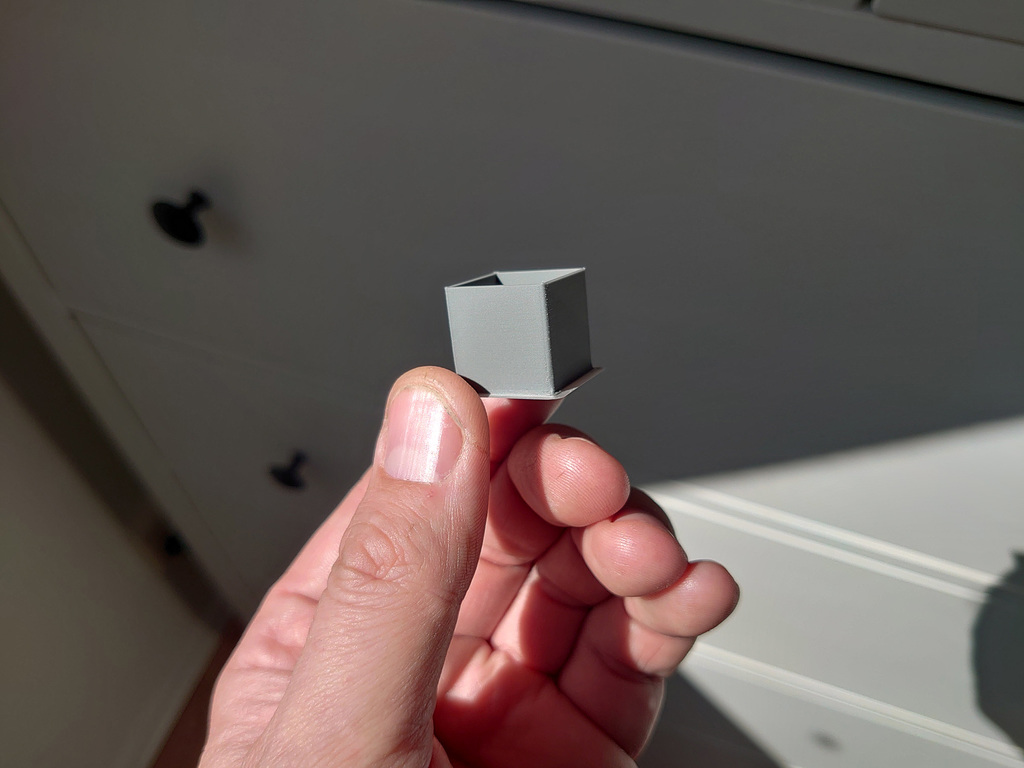
Flow Calibration Cube
prusaprinters
<p><strong>Update January 11, 2022</strong></p><p>Thanks for the feedback so far, great to see so many makes! I've optimized the bottom thickness to save some material and it will also print faster.</p><p>I've also uploaded new versions that are only half as tall for an even quicker print (these are named “<i>quickprint</i>”), the same how-to below applies.</p><p><strong>About</strong></p><p>One of the most important things for good quality prints is to get the flowrate / extrusion multiplier correct for your filament. Good news is that's it's easy to dial in.</p><p><strong>How-To, 0.40 mm nozzle</strong></p><p>For example, using a 0.40 mm nozzle, set the line width to exactly 0.40 mm in your slicer and print this calibration cube which has 0.80 mm walls. After you have printed it, measure the thickness of all four walls with a caliper and take a note of the widths. For example, let's say these are the widths of the walls measured:</p><p>0.81, 0.82, 0.83, 0.83</p><p>Then the formula to calculate the flow rate is:</p><p>0.80 / ((0.81 + 0.82 + 0.83 + 0.83) / 4) ≈ 0.97</p><p>So, the flowrate or extrusion multiplier is about 97% or 0.97 which you then set in your slicer. Print the cube again to confirm. The measured walls should now be very close to 0.80 mm thick.</p><p><strong>What about other nozzle size?</strong></p><p>The formula is the same for the other nozzle sizes. Set the line width to be exactly the same as your nozzle size then print that specific flow calibration cube. Then measure all walls with a caliper. Here's the formula to calculate the flow rate:</p><p>(Nozzle size* 2) / ((Wall 1 width + Wall 2 width + Wall 3 width + Wall 4 width) / 4)</p><p><strong>Notes: </strong></p><p><i>The method is not completely accurate as each slicer deals with wall widths and flow a little differently. It's a good tool to get a quick indication though.</i></p><p>You can use a brim to increase bed adhesion if you like.</p>
With this file you will be able to print Flow Calibration Cube with your 3D printer. Click on the button and save the file on your computer to work, edit or customize your design. You can also find more 3D designs for printers on Flow Calibration Cube.
