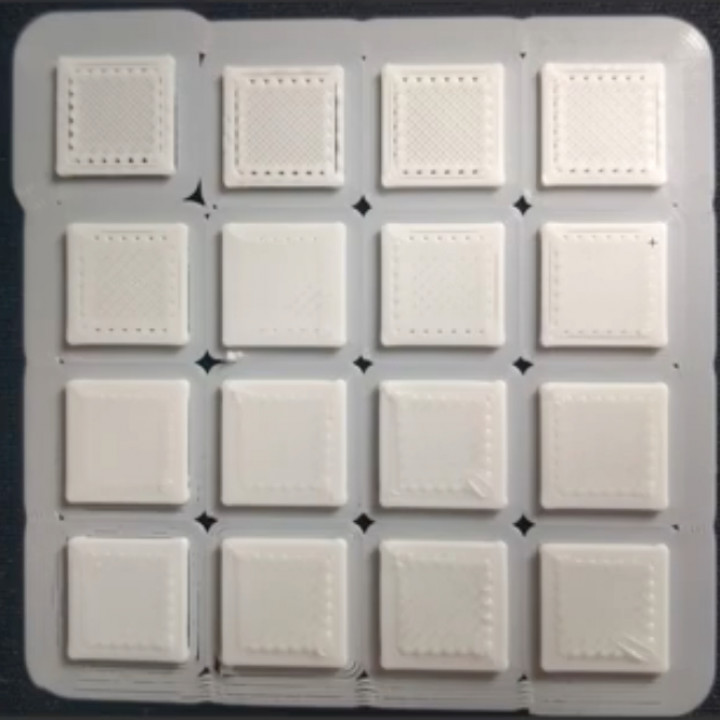
Flow Calibration Matrix (download the .3mf file)
myminifactory
Download the .3mf file instead of the .stl file.(The .3mf file is already set up correctly to test your printer's flow.) You must enable brim to hold the pieces together (10 lines should be enouth) and preferably set line width to 0.4mm. You should obtain at least one box with the surface fully filled but without an excess of filament. If your print is well configured for your filament, you should get the best impression on the 9th box (1.00). See the correction factor image to see how much you need to change the flow of your print. Example: if your best impression is on the 0.70 box, you must correct the flow to 70%. Instructional video (in Portuguese - turn on subtitles if necessary)https://www.youtube.com/watch?v=nqgzjwpc9F8 The original file was taken from Jasmine's GitHubhttps://github.com/jasminemoreira/3D_printing/tree/master/Calibration_Matrix Thanks to Jasmine Moreira! https://www.thingiverse.com/jasminemoreira/designs You can help me buy a beer! :)Any amount would make me happy and extremely grateful. PayPal: https://paypal.me/maurymmarquesPatreon: https://patreon.com/maurymmarques
With this file you will be able to print Flow Calibration Matrix (download the .3mf file) with your 3D printer. Click on the button and save the file on your computer to work, edit or customize your design. You can also find more 3D designs for printers on Flow Calibration Matrix (download the .3mf file).
