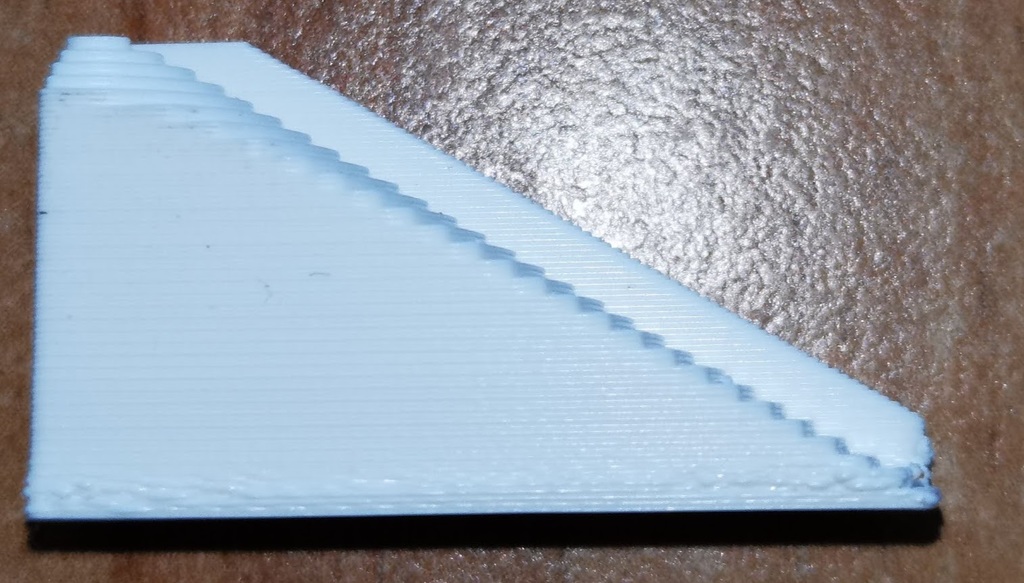
Flow Rate Tower - Flow Rate Calibration V1
thingiverse
>**_Q:_** Really, another Tower? >**_A:_** Ah, yes >**_Q:_** Why? >**_A:_** Because I don't found any useful tools to calibrate the Flow Rate ________________________ ## Features - Stringing behaviour - Corner and wall appearance - Surface viewing ## Manual 1. Download and open in Cura 2. Configurate the **28 Layers** with the Provided PDF Table [Tutorial](https://youtu.be/WcIsnTi-DY8?t=75) 3. Print 4. Like and Reuse ## Summary - I found out, that my ABS needs to be printed with 120% Flow Rate to look good and to avoid Cracking - Avoiding Stringing with PETG Pieces I used 70% Flow Rate at the inner Wall and 112% to get the missing material back in place
With this file you will be able to print Flow Rate Tower - Flow Rate Calibration V1 with your 3D printer. Click on the button and save the file on your computer to work, edit or customize your design. You can also find more 3D designs for printers on Flow Rate Tower - Flow Rate Calibration V1.
