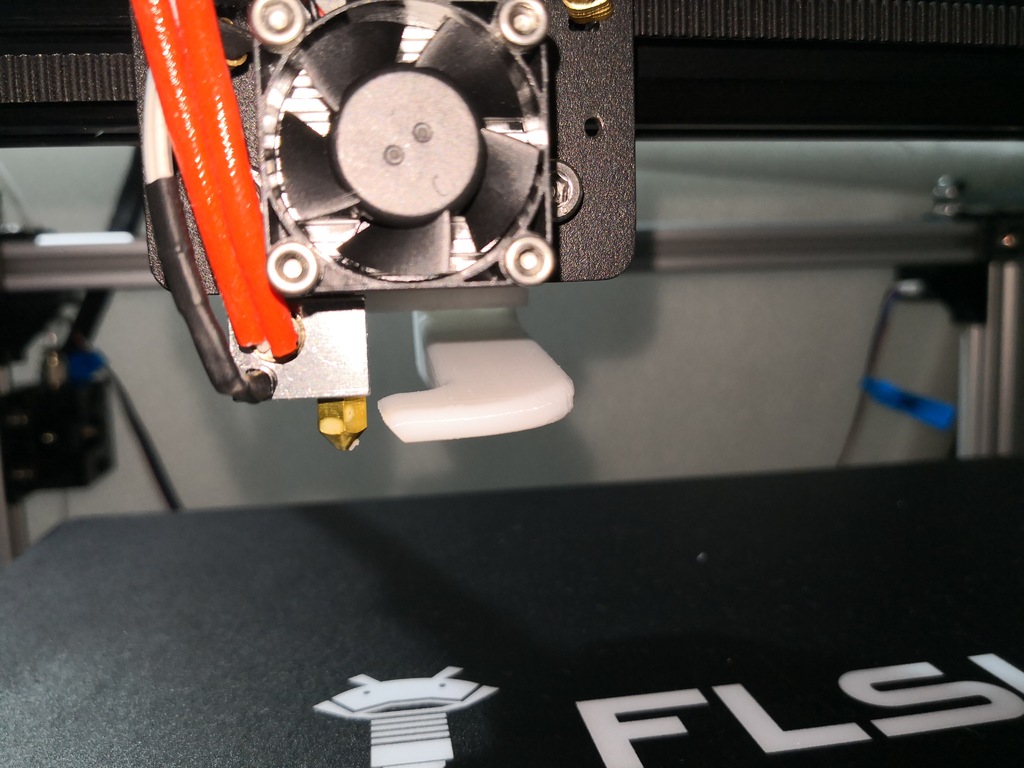
FLSUN COREXY PRE-SALE Firmware
thingiverse
There are 3 firmware folders that I have included 1. Marlin_FLSUN_Origina. This is the original file I received from FLSUN. FLSUN had set the motherboard to RAMP 1.4 2. Marlin_FLSUN_G_MKS GEN L. Everything is the same as the orignial, except that I have only set the motherboard to MKS GEN L 3. Marlin_FLSUN_G_Modded_XY_switch. I have set this up from scratch using marlin firmware. Stuff that I have set a) Motherboard to MKS GEN L b) I have done PID tuning c) I have switch the XY around. So that the print direction nows turns 90CW like a normal printer setup. Home position is Front Left. NOTE!!: You will need to do the following if u want to use this firmware i) Xmin and Ymin have to swap on the board. ii) The Xmin switch will need to be on the left side of the extruder iii) "X" and "Y" stepper motor will need to swap cable. d) Now Z axis homes properly e) I have adjusted the steps per mm for X,Y and E using the original stepper motor f) Acceleration, Jerks setting were changed for better print quality using FLSUN supplied filament. *The STL files are just added, so that I can upload this firmware. The STL files are for the Pre-Sale model with Chimera Extruder. I had remove the right extruder and added a part cooling fan using a radial 50x15mm fan
With this file you will be able to print FLSUN COREXY PRE-SALE Firmware with your 3D printer. Click on the button and save the file on your computer to work, edit or customize your design. You can also find more 3D designs for printers on FLSUN COREXY PRE-SALE Firmware.
