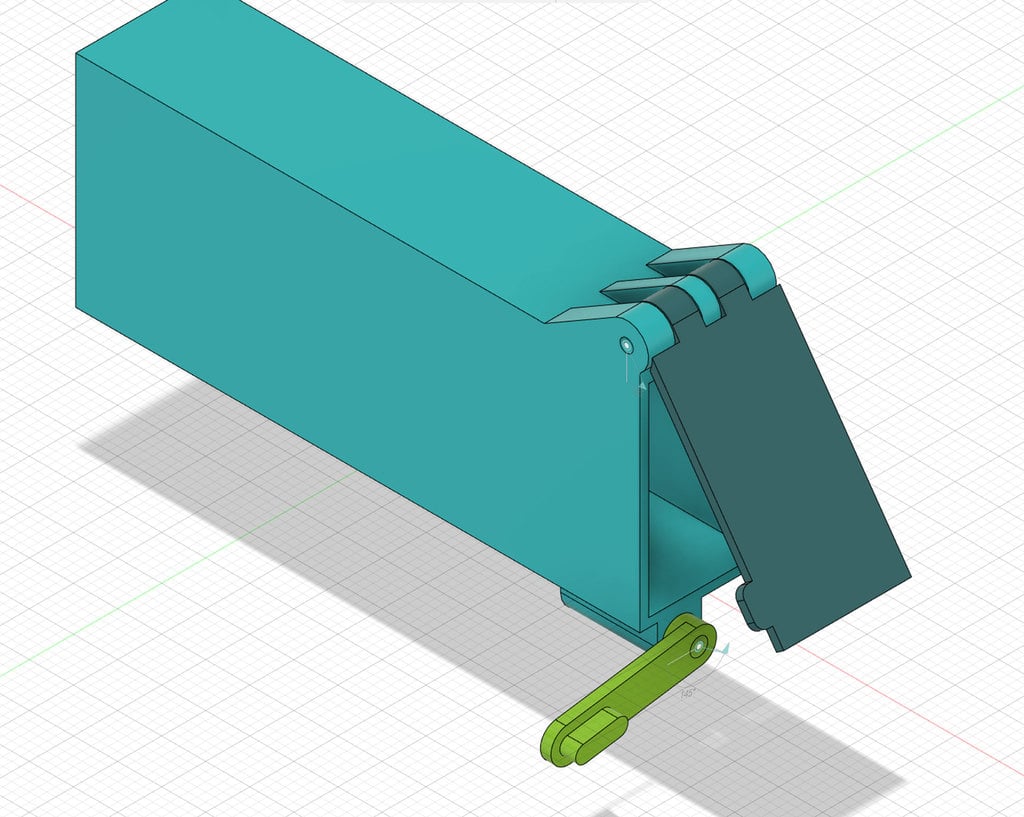
FMS FCX24 rear battery box
thingiverse
To install this battery box you should: - Remove the ESC, turn and glue again. This way the battery cable is enough long and it's better for servo cable. - Cut a little slot in the body (she photos) so the cable will arrive to the box. - Cut the shocks supports a couple of milimeters to make room to the box. It's easy to cut using a scalpel or cutter. I covered the cable with a small pieze of "snake skin" so the color cables (red and white) are hidden and only shows a blak hose. When insert the battery I left the balanced cables to the end, so I can use it to extract the battery easily.. Printed in PLA+. Any other material is suitable. I used a 2x16 mm screw to make the hinge. Screw travel from right to the left. In the latch I used an 1.6x6 mm screw. The latch housing has the exactly size to install again the chassis and the box can be glued centered withou take a lot of meassures.
With this file you will be able to print FMS FCX24 rear battery box with your 3D printer. Click on the button and save the file on your computer to work, edit or customize your design. You can also find more 3D designs for printers on FMS FCX24 rear battery box.
