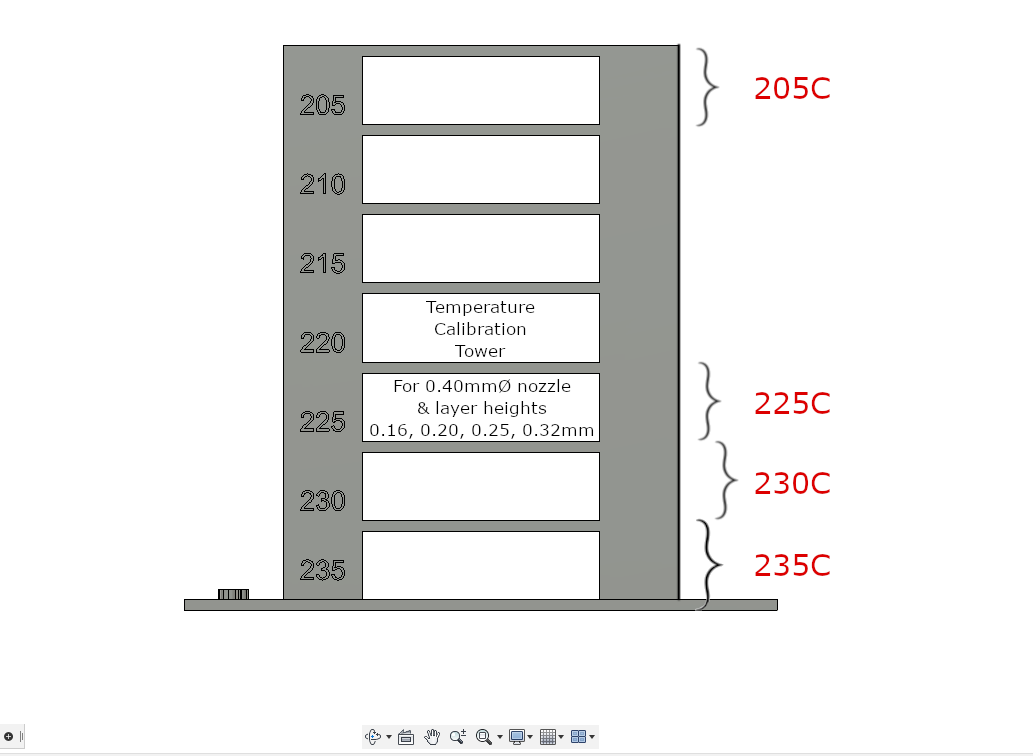
For 0.4mm nozzle / TPU (205C ~ 235C)
prusaprinters
<p>Accuracy of temperature change is guaranteed for 0.40mm Nozzle diameter. </p><p>For every temperature calibration tower (based on layer height), there will be an accompanying ReadMe text file (Layer Heights 0.16, 0.20, 0.25 & 0.32mm).</p><p>These straight forward temperature calibration towers are designed to work accurately with CURA 5.2.1 extensions, post processing script, that loops a range of incremental temperature for the selected temperature calibration tower. </p><p>Though I am using a DELTA to do some test prints, these towers should work with other printer brands and models.</p><ol><li>Load up CURA. In my case it is version 5.2.1</li><li>Import the desired layer height temperature STL tower.</li><li>Position it accordingly on your 3D PRINTER bed.</li><li>Click Extensions> Post Processing> Modify G-Code>Add Script> TempFan Tower.</li><li>Refer to the ReadMe file for input parameters for the particular layer height you want to test. Don't worry. Everything you need is in the ReadMe file.</li><li>Proceed to slice and print the tower</li><li>Please remember to DELETE the post-script when done testing. If you forget to delete the post script, it will induce your printer to keep changing temperature as it prints the next model!</li></ol>
With this file you will be able to print For 0.4mm nozzle / TPU (205C ~ 235C) with your 3D printer. Click on the button and save the file on your computer to work, edit or customize your design. You can also find more 3D designs for printers on For 0.4mm nozzle / TPU (205C ~ 235C).
