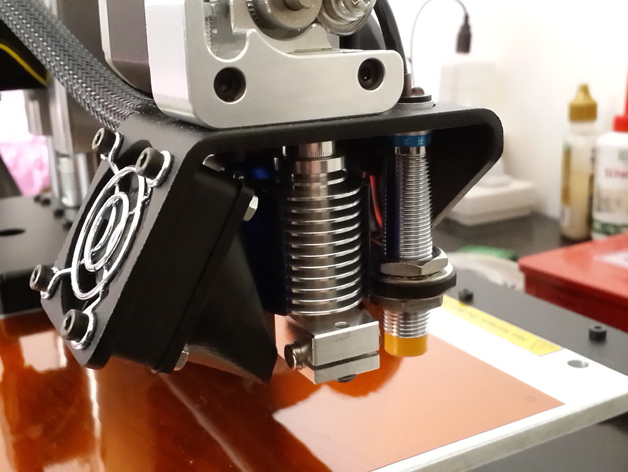
E3D v6 Adapter for Printrbot Simple Metal
thingiverse
I'm currently ovserseas where internet access is very limited, and of course I don't have my printer with me. I will not be able to reply quickly as I used to, nor will be able to modify firmware for a while. I apologize for this inconvenience. (and sorry for bad English) This is a spacer put on top of E3D v6 hotend to accommodate the short length. You need to have the PTFE tube 5mm longer from the hotend to be fit on the adapter. If the PTFE slot too tight you might need to skin your tube a bit. Note that there will only be small amount of surface on the hotend that gripped on the aluminium extruder. Mine grips pretty well, but if it's not gripping properly then you will need to glue the adapter on your hotend (recommended using araldite, this is irreversible). Changelog: (19/1/2015) MK2 model: improve filament fitting hole to slide in easily, adjust the size of the hole to fit the PTFE tube (15/6/2015) Added new firmware: not working properly yet (2/8/2015) updated firmware: fix 4x4 grid probing to 2x2 (7/6/2016) updated firmware: 3x triangular probing, longer extrusion oozing prevention, auto-fan for motors (22/6/2016) fix wrong XY endstop config (24/6/2016) fix wrong Z-probe offset (30/6/2016) added new firmware for newer Printrbot version (inverted endstop) (1/7/2016) fix most bugs, lessen oozing extrusion and raise temp trigger, better extruder steps (more accurate extrusion), more aggressive bed temp control Print Settings Printer Brand: Printrbot Printer: Simple Black Rafts: Doesn't Matter Supports: Doesn't Matter Notes: My Cure preset if you are interested: https://www.dropbox.com/sh/jolgp1pzsvxo00l/AABySTYDDXDvJbpSy_9oMNaxa?dl=0 Backup your current preset first, then load up my preset. Learn my start and end gcode, it might save you from oozing problem (maybe?). Please note that this preset can change at anytime without notice. Instructions Step-by-step instruction by Ryan Lutz: http://matterhackers.dozuki.com/Guide/How+to+Install+an+E3D+v6+HotEnd+on+a+Printrbot+Simple+Metal/9 spoon2099 made a pretty good guide here: http://thisoldspoon.blogspot.com.au/2015/03/e3d-v6-hotend-on-printrbot-simple-metal.html How to re-Flash download my pre-compiled firmware on here (tested on rev F4 and F5, not on F6):for older version Simple Metal:https://www.dropbox.com/s/qwucmuxkw0vwbig/Marlin_v1_3USB.cpp.hex?dl=0for newer version Simple Metal (mid 2015 above, has reverted Y-endstop):https://www.dropbox.com/s/ew2hgmebjk8xc4g/Marlin_v1_3USB_late_2015.cpp.hex?dl=0 Firmware to be installed with touchscreen upgrade (http://www.thingiverse.com/thing:1612680): older version only, let me know if you need reverted Y-endstophttps://www.dropbox.com/s/a4k7gw3bhota0hf/Marlin_v1_3Serial.cpp.hex?dl=0 upload your firmware with Atmel Flip, follow this instruction: http://help.printrbot.com/Guide/How+to+Reflash+Firmware/78 If your Y-axis is moving to the wrong direction (which more likely, some doesn't) invert your motor connector (simply flip the connector) Adjust your PID parameters: http://reprap.org/wiki/PID_Tuning Adjust your Z-axis probe: http://help.printrbot.com/Guide/Setting+Up+Your+Auto-Leveling+Probe+and+Your+First+Print+-+Mac/107 My firmware comes with adjusted 3-point triangular probing, auto-fan for cooling hotend and auto-fan for cooling motors. hotend fan is triggered by pin 3 on EXP1, motor fan on pin 11 EXP2. See instruction below for fan wiring! How to Wire Fan follow wiring diagram in the picture, yeah really! WARNING! MAKE SURE IT IS N-CHANNEL MOSFET AND ALL CORRESPONDING PINS ARE WIRED CORRECTLY (mosfet Gate to pin G, Drain on pin D and Gain on G), not all mosfet has the same pin layout, always check your datasheet! The best mosfet for our application is to use logic level mosfet (NOT POWER MOSFET). Some power mosfets work, but I will be cautious of using it. **What mosfet am I using? MTP3055VL, P16NF06 also works, but seriously any n-channel logic level mosfet should work (as long as voltage-current operating is up to spec) Source Code If you are adventurous enough, here's the source code:https://www.dropbox.com/sh/1onx8pu7qoppzs1/AADvD3Jj0P82iKW6eSw9SgmEa?dl=0 Here's the Arduino IDE to compile (windows only, sorry mac users):https://www.dropbox.com/sh/lm6cuvuus15byha/AAAiW_8mKdYe3IzZA7zgDIwsa?dl=0 To compile: run Arduino IDE tools > board > teensylu/printrboard hold shift and compile (the start/play button on top left) go to the directory of where the hex file is stored, upload the hex file using Atmel Flip why using the soo ancient version of arduino ide? this is the only one working for me :(
With this file you will be able to print E3D v6 Adapter for Printrbot Simple Metal with your 3D printer. Click on the button and save the file on your computer to work, edit or customize your design. You can also find more 3D designs for printers on E3D v6 Adapter for Printrbot Simple Metal.
