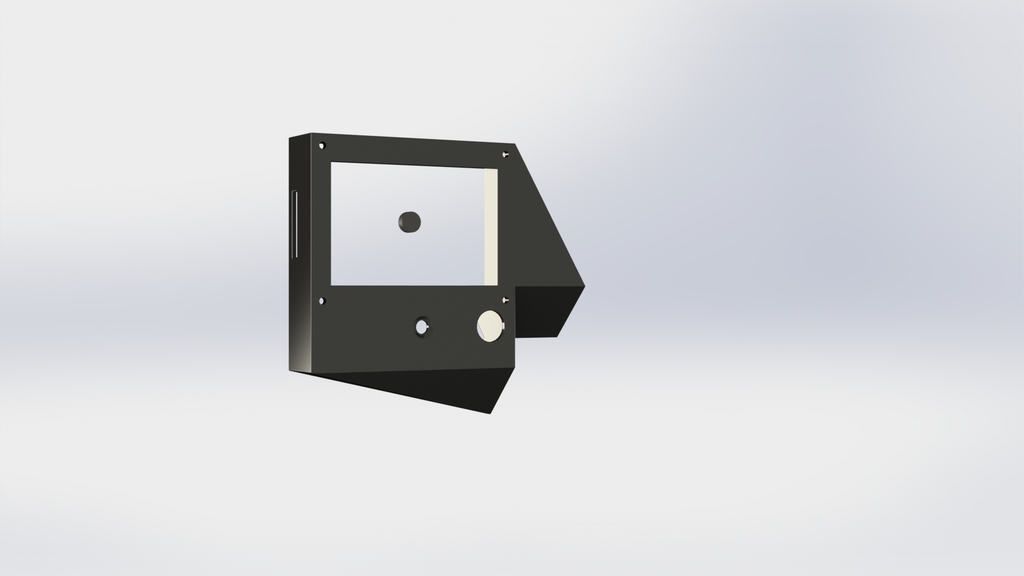
Formbot T-Rex SD Control Panel
thingiverse
This is a Screen Control Box that I made for my T-Rex 3 after discovering the Screen Control Box had an SD card Slot and a Reset / Stop Button inside it, both covered over by the metal case. Note that I don't know if all T-Rex 3's or Formbot machines have an SD card Slot in the Screen Control Box. Some 2's and 2+s may have one, but I can't confirm this. To find out, simply unscrew the 4 front screws and try the SD slot on your machine, which should show up like the rear SD Slot on the screen. On my machine, the button says Stop, but it does a reset when pressed, which is handy in case something goes wrong with the printer and you need to quickly stop it. However, I don't know if this might erase some settings, such as for UBL. To swap the case, simply unscrew the 4 front screws and transfer the new box, making sure to keep the spacers on the PCB and install the reset button. Don't forget to clean the print and don't remove the 4 screws from the back of the PCB. I made this part myself, but I still encourage you to do it at your own risk. You can see a video of my process here https://youtu.be/LACpIxUxQtg , and please subscribe to my YouTube Channel and like my www.facebook.com/10psix page.
With this file you will be able to print Formbot T-Rex SD Control Panel with your 3D printer. Click on the button and save the file on your computer to work, edit or customize your design. You can also find more 3D designs for printers on Formbot T-Rex SD Control Panel.
