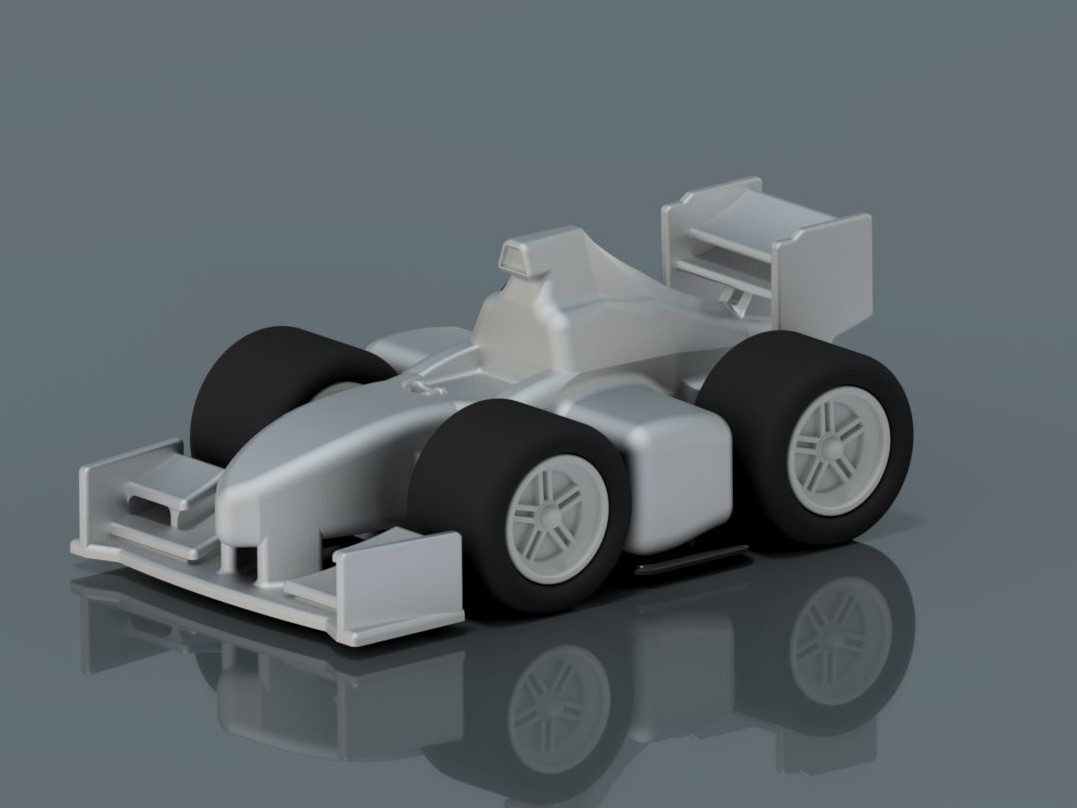
Formula 1 Car - Snap-Fit Model
prusaprinters
<p>This is my fully 3D printed F1 car with multiple interlocking parts. The car is based off of an animated-style such as the ones shown in the F1 cartoon ‘Tooned’.</p><p>There are two different wheel variations to choose from with this model. </p><ul><li>The first variation is the standard, one-piece wheels as shown in photos 3-5 and denoted as ‘SOLID WHEEL’ in the STL and print files. </li><li>The second variation is the two-piece TPU tire. This variation requires printing of ‘WHEEL HUB’ in PLA or PETG and ‘WHEEL RUBBER’ printed in TPU.<ul><li>For the TPU material, Ninja Flex is what was used for testing. I'm sure other brands would work fine with some tweaks to print settings.</li></ul></li></ul><h3>Printing</h3><p>**General Note: Non-metric dimensions were used when modelling the car (lesson learned). Therefore, when importing the STLs into PrusaSlicer, make sure to select to have the dimensions converted to metric. </p><p>For printing of ‘SOLID WHEEL’, ‘WHEEL HUB’, & ‘WHEEL RUBBER’, I recommend using the supplied g-code as they are set up with what I have found to be the most successful settings.</p><h5>Infill:</h5><p>15-20%</p><h5>Filament:</h5><p>PLA or PETG</p><p>TPU for ‘WHEEL RUBBER’</p><h5>Quality:</h5><p>0.15mm</p><p>0.10mm for ‘SOLID WHEEL’ & ‘WHEEL HUB’</p><p> </p><h3>Supports</h3><p>**General Note: Use ‘Snug’ in support settings to reduce unwanted supports.</p><p>Supports will be needed on some of the parts such as:</p><ul><li>FLOOR</li><li>FRONT WING</li><li>BODY</li><li>REAR WING</li><li>SOLID WHEEL / WHEEL HUB </li></ul><p>For ‘BODY’, DO NOT add supports within the snap connection points. Doing so will decrease the fit tolerances and may prevent the male ends from fitting. Your printer should be able to bridge these.</p><figure class="image image_resized image-style-align-center" style="width:65.78%;"><img src="https://media.printables.com/media/prints/159135/rich_content/9fd567b9-e81e-41fb-8fa4-038fa14a1fb6/presentation1.jpg#%7B%22uuid%22%3A%22d7c6eb2f-0314-4886-af38-985be97fed98%22%2C%22w%22%3A960%2C%22h%22%3A720%7D"></figure><p>For ‘SOLID WHEEL’ & ‘WHEEL HUB’, DO NOT add supports within the snap connection point. Instead, enforce a small support ring just on the outside of the female snap connection. Make sure to use ‘snug’ for your supports. </p><figure class="image image_resized" style="width:66.17%;"><img src="https://media.printables.com/media/prints/159135/rich_content/7d834a8c-a71b-4864-8843-19d8e9df32b1/image.png#%7B%22uuid%22%3A%22343db798-1c50-4a53-87bc-b925a9eaa2ed%22%2C%22w%22%3A979%2C%22h%22%3A795%7D"></figure><p>For the male snap fit ends (FRONT WING & REAR WING), supports will be needed. These are easy to remove and will likely need no other post processing.</p><figure class="image image_resized" style="width:65.18%;"><img src="https://media.printables.com/media/prints/159135/rich_content/333e33b4-a2ff-4e0e-8edf-6959c0a1a93f/image.png#%7B%22uuid%22%3A%22a31abc95-94fe-4533-97a3-8ff1d6337049%22%2C%22w%22%3A978%2C%22h%22%3A694%7D"></figure>
With this file you will be able to print Formula 1 Car - Snap-Fit Model with your 3D printer. Click on the button and save the file on your computer to work, edit or customize your design. You can also find more 3D designs for printers on Formula 1 Car - Snap-Fit Model.
